give info, no longer stub |
Automated: update Categories |
||
| (One intermediate revision by the same user not shown) | |||
| Line 11: | Line 11: | ||
== Fields == | == Fields == | ||
{{Table ComponentFields | {{Table ComponentFields | ||
|Asset| | |Asset|{{RootFieldType|AssetRef`1|A}}|TypeAdv0=true| The [[Type:IAsset`1|Asset]] to give a fake user. | ||
}} | }} | ||
| Line 29: | Line 29: | ||
[[Category:Generics{{#translation:}}]] | [[Category:Generics{{#translation:}}]] | ||
[[Category:Components{{#translation:}}|Asset Loader`1]] | [[Category:Components{{#translation:}}|Asset Loader`1]] | ||
[[Category:Generic Components{{#translation:}}|Asset Loader`1]] | |||
[[Category:Components:Assets:Utility{{#translation:}}|Asset Loader`1]] | [[Category:Components:Assets:Utility{{#translation:}}|Asset Loader`1]] | ||
Latest revision as of 20:23, 3 March 2024
Component image 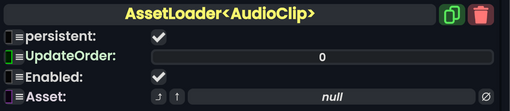
Asset Loader`1 component as seen in the Scene Inspector
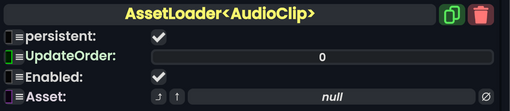
AssetLoader is a Component that is used to tell the game that an asset is still being used. This is helpful for when an asset is referenced in a way that deletes it during asset cleanup or during save. This component will prevent the asset from being cleaned up because it has a fake user.
Fields
| Name | Type | Description |
|---|---|---|
persistent
|
Bool | Determines whether or not this item will be saved to the server. |
UpdateOrder
|
Int | Controls the order in which this component is updated. |
Enabled
|
Bool | Controls whether or not this component is enabled. |
Asset
|
A | The Asset to give a fake user. |
Usage
When attaching component, specify any Asset type by name, and then insert an asset of that type into the asset field to give it a fake user.
Examples
Images on fake badges, some UIX elements.