Added picture |
Added a warning about Gizmos and performance with them. |
||
| (One intermediate revision by one other user not shown) | |||
| Line 1: | Line 1: | ||
[[File:Color 1024 Gizmo TranslateMode.png|thumb|Translate mode gizmo icon. ]] | [[File:Color 1024 Gizmo TranslateMode.png|thumb|Translate mode gizmo icon. ]]The gizmo can be used to manipulate objects in the scene, a user can create a gizmo using a [[Developer Tool]] or a [[Scene Inspector Dialog|Scene Inspector]]. | ||
== Usage == | |||
[[File:Gizmo in a Grid world.webp|alt=A translation gizmo in an empty grid world.|thumb|Gizmo as seen in-game]] | |||
While the user has a Developer Tool equipped they can grab the handles of the gizmo to move, rotate, and scale the object the gizmo is attached to. | |||
{{Note|Currently having a lot of Gizmos in a world, or selecting a slot that has a lot of slots in its hierarchy, will cause the world to lag initially and/or have a performance drop as the Gizmo has to render and encapsulate all the slots within its bounds. When you are not using the Gizmo, it would be kind to deselect them when no one is working with them.|warning}} | |||
Latest revision as of 11:31, 19 May 2024
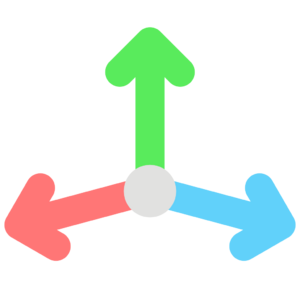
The gizmo can be used to manipulate objects in the scene, a user can create a gizmo using a Developer Tool or a Scene Inspector.
Usage
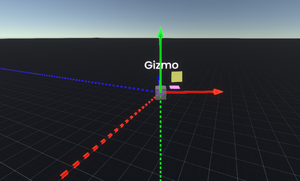
While the user has a Developer Tool equipped they can grab the handles of the gizmo to move, rotate, and scale the object the gizmo is attached to.