Automated: create new component page |
Add info |
||
| Line 3: | Line 3: | ||
|Name=Virtual Key Text Drive | |Name=Virtual Key Text Drive | ||
}} | }} | ||
This component takes a [[Component:VirtualKey|VirtualKey]] component and uses it's settings to drive a textfield's content to match what that key would type when pressed. | |||
== Usage == | == Usage == | ||
{{Table ComponentFields | {{Table ComponentFields | ||
|Key|{{RootFieldType|RelayRef`1|[[Component:VirtualKey|VirtualKey]]}}|TypeAdv0=true| | |Key|{{RootFieldType|RelayRef`1|[[Component:VirtualKey|VirtualKey]]}}|TypeAdv0=true| The virtual key to source the text from (so if the virtual key is set to "d" it will drive the target of <code>Text</code> to "d". | ||
|Text|{{RootFieldType|FieldDrive`1|[[Type:String|String]]}}|TypeAdv1=true| | |Text|{{RootFieldType|FieldDrive`1|[[Type:String|String]]}}|TypeAdv1=true| The text field to drive | ||
}} | }} | ||
== Examples == | == Examples == | ||
Used in keys in the default keyboard to change the keys to capital letters when shift or caps is enabled. | |||
== See Also == | == See Also == | ||
* [[Component:VirtualKey|Virtual Key]] | |||
* [[Component:VirtualKeyboard|Virtual Keyboard]] | |||
* [[Component:VirtualModifierKey|Virtual Modifier Key]] | |||
* [[Component:VirtualMultiKey|Virtual Multi Key]] | |||
* [[Component:VirtualShift|Virtual Shift]] | |||
* [[Component:VirtualCloseKey|Virtual Close Key]] | |||
* [[Component:VirtualKeyTextDrive|Virtual Key Text Drive]] | |||
* [[Component:VirtualShiftColorDriver|Virtual Shift Color Driver]] | |||
[[Category:Components:Userspace:Virtual Keyboard{{#translation:}}|Virtual Key Text Drive]] | [[Category:Components:Userspace:Virtual Keyboard{{#translation:}}|Virtual Key Text Drive]] | ||
[[Category:Components{{#translation:}}|Virtual Key Text Drive]] | [[Category:Components{{#translation:}}|Virtual Key Text Drive]] | ||
Latest revision as of 00:19, 17 October 2024
Component image 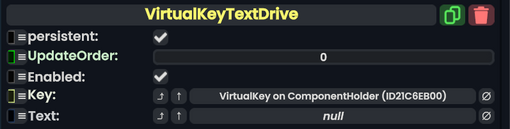
Virtual Key Text Drive component as seen in the Scene Inspector
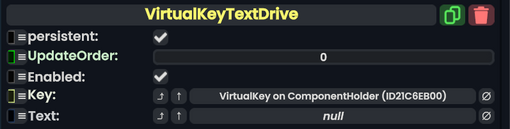
This component takes a VirtualKey component and uses it's settings to drive a textfield's content to match what that key would type when pressed.
Usage
| Name | Type | Description |
|---|---|---|
persistent
|
Bool | Determines whether or not this item will be saved to the server. |
UpdateOrder
|
Int | Controls the order in which this component is updated. |
Enabled
|
Bool | Controls whether or not this component is enabled. |
Key
|
direct RelayRef`1<VirtualKey> | The virtual key to source the text from (so if the virtual key is set to "d" it will drive the target of Text to "d".
|
Text
|
field drive of String | The text field to drive |
Examples
Used in keys in the default keyboard to change the keys to capital letters when shift or caps is enabled.