Automated: create new component page |
debug |
||
| (One intermediate revision by the same user not shown) | |||
| Line 3: | Line 3: | ||
|Name=Debug Hands | |Name=Debug Hands | ||
}} | }} | ||
{{ | The '''DebugHands''' component shows the vector axes and finger axes for a particular hand on a particular user. | ||
{{Template:Debug}} | |||
== | == Fields == | ||
{{Table ComponentFields | {{Table ComponentFields | ||
|User|User| | |User|User| The user to make the debug for. | ||
|Chirality|Chirality| | |Chirality|Chirality| The hand to make the debug visual for. | ||
}} | }} | ||
== Examples == | == Examples == | ||
{{stub}} | |||
== See Also == | == See Also == | ||
| Line 19: | Line 20: | ||
[[Category:Components:Debug{{#translation:}}|Debug Hands]] | [[Category:Components:Debug{{#translation:}}|Debug Hands]] | ||
[[Category:Components{{#translation:}}|Debug Hands]] | [[Category:Components{{#translation:}}|Debug Hands]] | ||
Latest revision as of 02:14, 15 February 2025
Component image 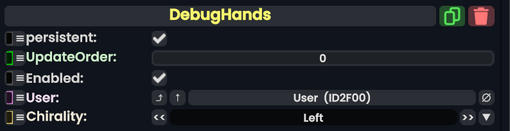
Debug Hands component as seen in the Scene Inspector
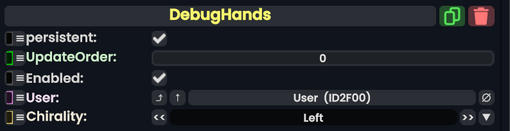
The DebugHands component shows the vector axes and finger axes for a particular hand on a particular user.
Fields
| Name | Type | Description |
|---|---|---|
persistent
|
Bool | Determines whether or not this item will be saved to the server. |
UpdateOrder
|
Int | Controls the order in which this component is updated. |
Enabled
|
Bool | Controls whether or not this component is enabled. Some components stop their functionality when this field is disabled, but some don't. |
User
|
User | The user to make the debug for. |
Chirality
|
Chirality | The hand to make the debug visual for. |
Examples
This article or section is a stub. You can help the Resonite wiki by expanding it.