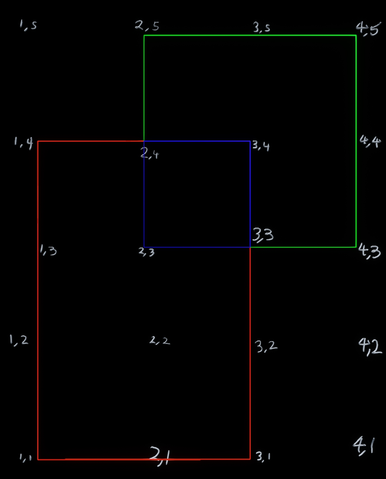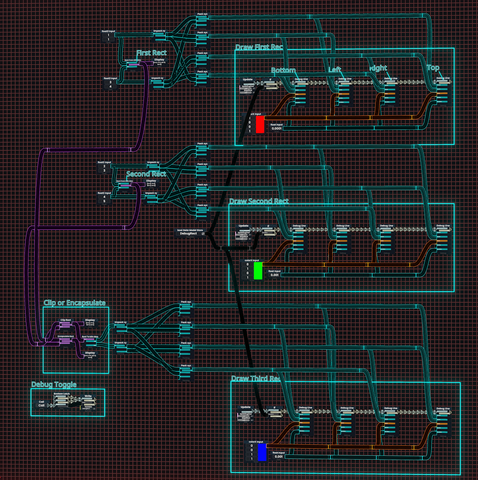Created a page for the Clip Rect node. |
Fixed output description header. |
||
| Line 29: | Line 29: | ||
== Outputs == | == Outputs == | ||
=== | === * ([[Type:Rect|Rect]]) === | ||
Returns the rect that is inside the 2 provided rects. | Returns the rect that is inside the 2 provided rects. | ||
Latest revision as of 15:25, 30 June 2024
Clip Rect
Rects
The Clip Rect node takes in 2 rect values, and returns a rect that is inside both of them into one rect.
Inputs
Rect (Rect)
The first rect.
Mask (Rect)
The second rect, the one that overlaps the first rect.
Outputs
* (Rect)
Returns the rect that is inside the 2 provided rects.
Examples
-
An example of the Clip Rect node in action, drawn out using Debug Line nodes, Rect 1 = Red, Rect 2 = Green, Rect 3 = Blue.
-
Some code that draws 3 rects (using Debug Line nodes), Rect 1 = Red, Rect 2 = Green, Rect 3 = Blue.