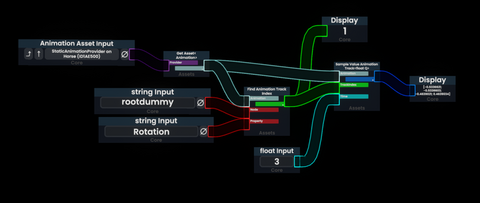create animation track index node |
add gallery example |
||
| Line 35: | Line 35: | ||
The index in a list of drivers a [[Component:Animator|Animator]] would have when using the Animation ([[Type:IAsset`1|Animation Asset]]) provided to this node. The animation would be put into the <code>Clip</code> Field. | The index in a list of drivers a [[Component:Animator|Animator]] would have when using the Animation ([[Type:IAsset`1|Animation Asset]]) provided to this node. The animation would be put into the <code>Clip</code> Field. | ||
== Examples == | |||
<gallery widths=480px heights=480px> | |||
File:Animation_Track_Index_Example1.png|Example of a find track index being used with a sample track index. | |||
</gallery> | |||
Revision as of 20:08, 4 February 2024
Get Asset<A>
Actions
This node when provided an Animation Asset will search the animation's AnimJ data for a field on an object
Inputs
Animation (Animation Asset)
The Animation Asset provided by an IAssetProvider<Animation>.
Node (String)
A String that is usually the name of the slot which has it's property animated. This can vary though, and AnimJ explains this.
Property (String)
A String that is usually the human name of a field. So a floatQ would be Rotation for a Property. This can vary though, and AnimJ explains this.
Outputs
* (Int)
The index in a list of drivers a Animator would have when using the Animation (Animation Asset) provided to this node. The animation would be put into the Clip Field.
Examples
-
Example of a find track index being used with a sample track index.