Automated: create new component page |
TheAutopilot (talk | contribs) No edit summary |
||
| Line 4: | Line 4: | ||
}} | }} | ||
{{stub}} | {{stub}} | ||
This component is triggered on [[Button_Events#Event_Types|Button Press]] and copies the text content of a field into the pressing user's clipboard. | |||
== Usage == | == Usage == | ||
{{Table ComponentFields | {{Table ComponentFields | ||
|Source|'''[[Type:IField`1|IField`1]]<[[Type:String|String]]>'''|TypeAdv0=true| | |Source|'''[[Type:IField`1|IField`1]]<[[Type:String|String]]>'''|TypeAdv0=true|Specifies where the value is copied from. | ||
}} | }} | ||
Revision as of 23:03, 21 March 2024
Component image 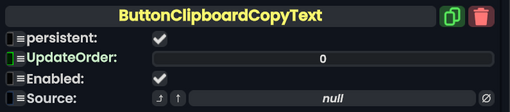
Button Clipboard Copy Text component as seen in the Scene Inspector
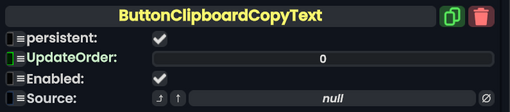
This article or section is a stub. You can help the Resonite wiki by expanding it.
This component is triggered on Button Press and copies the text content of a field into the pressing user's clipboard.
Usage
| Name | Type | Description |
|---|---|---|
persistent
|
Bool | Determines whether or not this item will be saved to the server. |
UpdateOrder
|
Int | Controls the order in which this component is updated. |
Enabled
|
Bool | Controls whether or not this component is enabled. Some components stop their functionality when this field is disabled, but some don't. |
Source
|
IField`1<String> | Specifies where the value is copied from. |