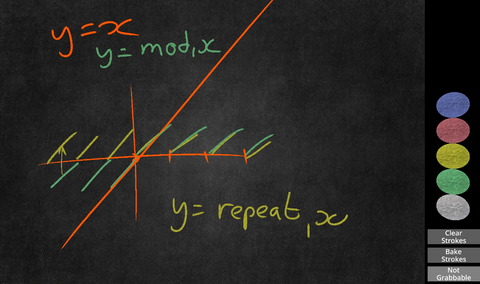Added everything missing for this page. |
Added a suggestion and link to the Div node page. |
||
| Line 14: | Line 14: | ||
The '''ValueMod''' node takes in 2 inputs and returns the remainder value of a division operation. This node goes by names such as "Modulus", "Modulo", and "Mod". (TODO: Does truncation/rounding come into play when using this as an int value compared to float values?) | The '''ValueMod''' node takes in 2 inputs and returns the remainder value of a division operation. This node goes by names such as "Modulus", "Modulo", and "Mod". (TODO: Does truncation/rounding come into play when using this as an int value compared to float values?) | ||
{{Note|If you just want the result of a division, use the [[ProtoFlux:Div|Div]] node instead.|suggestion}} | |||
{{Note|This node when using negative numbers (in the <code>A</code> input), will result in values that enter the excluded range of values (See image of the chart explaining the side effects). Using the [[ProtoFlux:Value Repeat|Value Repeat]] node will give different results.|warning}} | {{Note|This node when using negative numbers (in the <code>A</code> input), will result in values that enter the excluded range of values (See image of the chart explaining the side effects). Using the [[ProtoFlux:Value Repeat|Value Repeat]] node will give different results.|warning}} | ||
Revision as of 07:24, 27 June 2024
%
Operators
The ValueMod node takes in 2 inputs and returns the remainder value of a division operation. This node goes by names such as "Modulus", "Modulo", and "Mod". (TODO: Does truncation/rounding come into play when using this as an int value compared to float values?)
Inputs
A (Pseudo-Generic)
Takes in the value for division, this is your current amount to check against.
B (Pseudo-Generic)
Takes in a value for division, this is your range, or how much you can fill in with your value before it rolls over and starting from 0.
Outputs
* (Pseudo-Generic)
Returns the remainder value of a division operation.
Examples
-
A chart showing the difference between using Modulus and Repeat nodes (courtesy of GManAmby).
See Also
- Wikipedia's definition of the Modulo Operator in Computer Science.
- Microsoft's Documentation on both the Arithmetic Operators and the Mod reserved keyword.