Add info |
add see also and needed info |
||
| Line 13: | Line 13: | ||
{{Table ComponentFields | {{Table ComponentFields | ||
|URL|Uri| The audio clip data location to load. | |URL|Uri| The audio clip data location to load. | ||
|LoadMode|AudioLoadMode| | |LoadMode|AudioLoadMode| How and when to load the audio | ||
|SampleRateMode|SampleRateMode| | |SampleRateMode|SampleRateMode| How to sample the audio's audio data. | ||
}} | }} | ||
| Line 21: | Line 21: | ||
|Normalize()|[[Type:Func`1|Func`1]]| Makes the volume during the audio clip consistent. | |Normalize()|[[Type:Func`1|Func`1]]| Makes the volume during the audio clip consistent. | ||
|AdjustVolume()|[[Type:Func`2|Func`2]]<[[Type:Float|Float]]: ratio>| multiplies the volume of this audio clip by <code>ratio</code> | |AdjustVolume()|[[Type:Func`2|Func`2]]<[[Type:Float|Float]]: ratio>| multiplies the volume of this audio clip by <code>ratio</code> | ||
|ExtractSides()|[[Type:Func`1|Func`1]]| | |ExtractSides()|[[Type:Func`1|Func`1]]| Split the audio into two or more clips for different audio tracks. | ||
|Denoise()|[[Type:Func`1|Func`1]]| Removes noise from the audio clip | |Denoise()|[[Type:Func`1|Func`1]]| Removes noise from the audio clip | ||
|TrimSilence()|[[Type:Func`1|Func`1]]| removes the silence from the start and end of the audio clip | |TrimSilence()|[[Type:Func`1|Func`1]]| removes the silence from the start and end of the audio clip | ||
| Line 44: | Line 44: | ||
<!--T:5--> | <!--T:5--> | ||
== See Also == | == See Also == | ||
* [[Component:PlaybackSynchronizer]] for synchronizing playables | |||
</translate> | </translate> | ||
[[Category:Components{{#translation:}}|Static Audio Clip]] | [[Category:Components{{#translation:}}|Static Audio Clip]] | ||
[[Category:Components:Assets{{#translation:}}|Static Audio Clip]] | [[Category:Components:Assets{{#translation:}}|Static Audio Clip]] | ||
Revision as of 18:02, 24 December 2024
This article or section is a stub. You can help the Resonite wiki by expanding it.
Component image 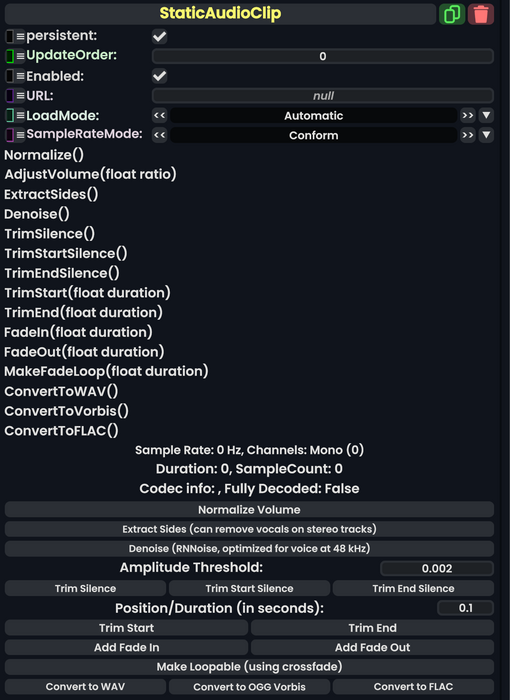
Static Audio Clip component as seen in the Scene Inspector
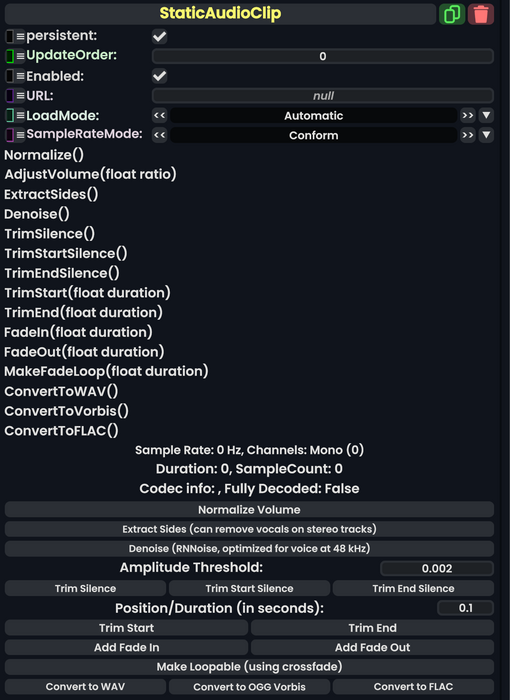
The StaticAudioClip component is what stores pre recorded audio data for components that play audio like Component:AudioClipPlayer. This component is auto generated when a sound file is imported into the game as part of an audio clip object.
Fields
| Name | Type | Description |
|---|---|---|
persistent
|
Bool | Determines whether or not this item will be saved to the server. |
UpdateOrder
|
Int | Controls the order in which this component is updated. |
Enabled
|
Bool | Controls whether or not this component is enabled. Some components stop their functionality when this field is disabled, but some don't. |
URL
|
Uri | The audio clip data location to load. |
LoadMode
|
AudioLoadMode | How and when to load the audio |
SampleRateMode
|
SampleRateMode | How to sample the audio's audio data. |
Sync Delegates
| Method Name | Method type and Arguments. | Is the method hidden? | Description |
|---|
Usage
Examples
See Also
- Component:PlaybackSynchronizer for synchronizing playables