No edit summary |
|||
| Line 20: | Line 20: | ||
|} | |} | ||
== Images == | == Images == | ||
Revision as of 07:22, 19 January 2024
Tables
| Item | Quantity | Price |
|---|---|---|
| Bread | 0.3 kg | $0.65 |
| Butter | 0.125 kg | $1.25 |
| Total | $1.90 | |
Images
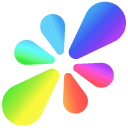
- list item A1
- list item B1
- list item C1
- list item C2
- list item B2
- list item B1
- list item A2
When creating Resonite content and representing us out in the world, it is important to use our up to date logos, fonts etc.
Press Kit
To make this easy for you we've prepared a press kit that you can use, the latest version is always on our website
Guidelines for Use
When using our branding kit for your content make sure to follow all guidelines. Beyond these, just make sure you're representing our brand as best as you can. Check the kit for updates every now and then and keep an eye out for announcements on changes etc. There will likely be more files and logos as we continue working on this area.
Colors
Resonite uses these colors! You can get quick access to them in game using the PlatformColorPalette component.