Automated: update Fields, Categories |
Re-add bulldozed description |
||
| Line 15: | Line 15: | ||
{{Table ComponentFields | {{Table ComponentFields | ||
|Highlight|Bool|{{stub}} | |Highlight|Bool|{{stub}} | ||
|ParentSpace|{{RootFieldType|RootSpace}}|TypeAdv1=true| | |ParentSpace|{{RootFieldType|RootSpace}}|TypeAdv1=true|The coordinate space in which to work with the avatar. | ||
|MinScale|Float|If an avatar has a scale below the MinScale, it will be scaled up to that size. | |MinScale|Float|If an avatar has a scale below the MinScale, it will be scaled up to that size. | ||
|MaxScale|Float|If an avatar has a scale above the MaxScale, it will be scaled down to that size. | |MaxScale|Float|If an avatar has a scale above the MaxScale, it will be scaled down to that size. | ||
Revision as of 23:04, 3 March 2024
This article or section is a stub. You can help the Resonite wiki by expanding it.
Component image 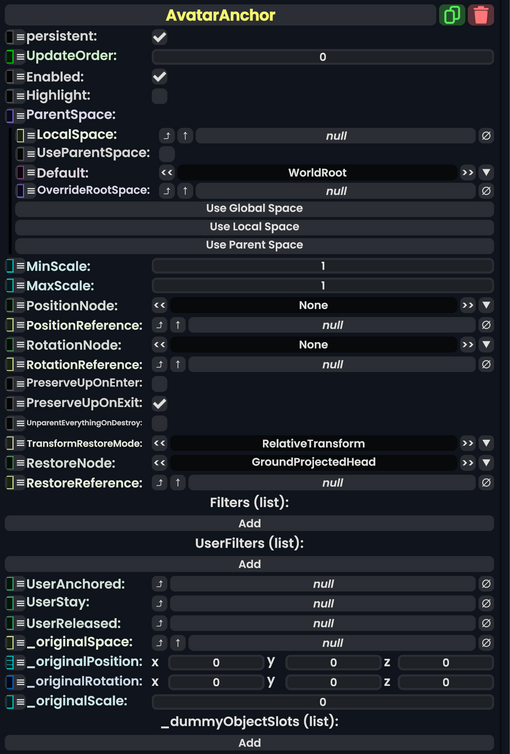
AvatarAnchor component as seen in the Scene Inspector
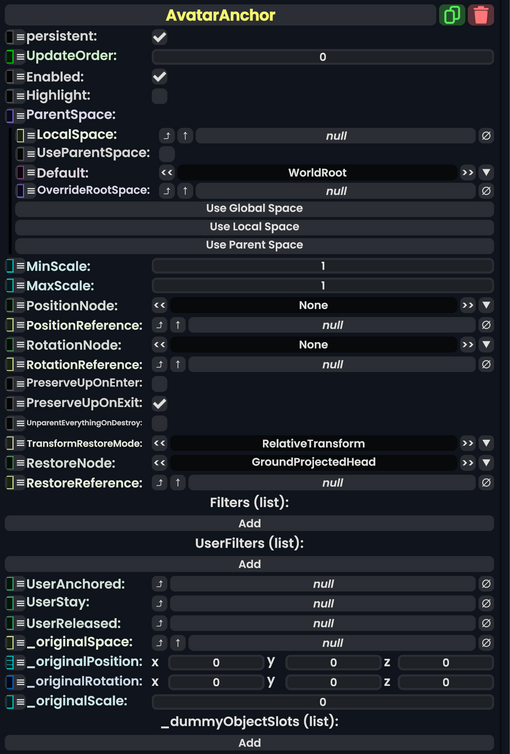
Intoduction
Usage
| Name | Type | Description |
|---|---|---|
persistent
|
Bool | Determines whether or not this item will be saved to the server. |
UpdateOrder
|
Int | Controls the order in which this component is updated. |
Enabled
|
Bool | Controls whether or not this component is enabled. Some components stop their functionality when this field is disabled, but some don't. |
Highlight
|
Bool | This article or section is a stub. You can help the Resonite wiki by expanding it.
|
ParentSpace
|
direct RootSpace | The coordinate space in which to work with the avatar. |
MinScale
|
Float | If an avatar has a scale below the MinScale, it will be scaled up to that size. |
MaxScale
|
Float | If an avatar has a scale above the MaxScale, it will be scaled down to that size. |
PositionNode
|
UserNode | Which part of the avatar to use to position the avatar. |
PositionReference
|
Slot | Where to position the avatar to. |
RotationNode
|
UserNode | Which part of the avatar to use to rotate the avatar. |
RotationReference
|
Slot | Where to rotate the avatar relative to. |
PreserveUpOnEnter
|
Bool | This article or section is a stub. You can help the Resonite wiki by expanding it.
|
PreserveUpOnExit
|
Bool | This article or section is a stub. You can help the Resonite wiki by expanding it.
|
UnparentEverythingOnDestroy
|
Bool | This article or section is a stub. You can help the Resonite wiki by expanding it.
|
TransformRestoreMode
|
RestoreMode | This article or section is a stub. You can help the Resonite wiki by expanding it.
|
RestoreNode
|
UserNode | This article or section is a stub. You can help the Resonite wiki by expanding it.
|
RestoreReference
|
Slot | This article or section is a stub. You can help the Resonite wiki by expanding it.
|
Filters
|
list of BodyNodeFilters | A list of pose filters to use. Each one can control the position of a specific body node |
UserFilters
|
list of IAvatarAnchorUserFilter | This article or section is a stub. You can help the Resonite wiki by expanding it.
|
UserAnchored
|
delegate of identity AvatarAnchorUserEvent | Internal |
UserStay
|
delegate of identity AvatarAnchorUserEvent | |
UserReleased
|
delegate of identity AvatarAnchorUserEvent | Internal |
_originalSpace
|
Slot | Internal |
_originalPosition
|
Float3 | Internal |
_originalRotation
|
FloatQ | Internal |
_originalScale
|
Float | Internal |
_dummyObjectSlots
|
list of AvatarObjectSlot | Internal |
Behavior
By itself, an AvatarAnchor does nothing. It requires either an AvatarAnchorTouchTrigger component or a Anchor User ProtoFlux node to place an avatar into it.
To exit an anchor, a AvatarAnchorLocomotionRelease component or a Release User ProtoFlux node needs to be used.