add description for MinScale and MaxScale, also priority |
remove from stubs |
||
| Line 1: | Line 1: | ||
<!--T:1--> | <!--T:1--> | ||
{{Infobox Component | {{Infobox Component | ||
|Image=AudioOutputComponent.png | |Image=AudioOutputComponent.png | ||
|Name=Audio Output | |Name=Audio Output | ||
}} | }} | ||
Audio Output is a component that is used to output sound from any kind of IAudioSource. This includes but is not limited to: Audio streams, audio clip players, and voices. | |||
== Fields == <!--T:2--> | == Fields == <!--T:2--> | ||
| Line 38: | Line 38: | ||
[[Category:Components:Audio{{#translation:}}|Audio Output]] | [[Category:Components:Audio{{#translation:}}|Audio Output]] | ||
[[Category:Components{{#translation:}}|Audio Output]] | [[Category:Components{{#translation:}}|Audio Output]] | ||
Revision as of 21:59, 13 October 2024
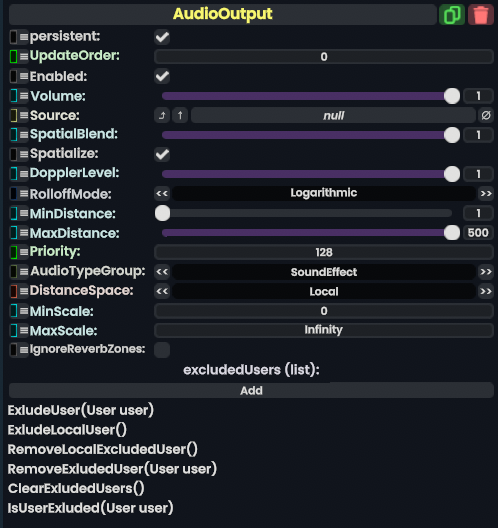
Audio Output is a component that is used to output sound from any kind of IAudioSource. This includes but is not limited to: Audio streams, audio clip players, and voices.
Fields
| Name | Type | Description |
|---|---|---|
persistent
|
Bool | Determines whether or not this item will be saved to the server. |
UpdateOrder
|
Int | Controls the order in which this component is updated. |
Enabled
|
Bool | Controls whether or not this component is enabled. Some components stop their functionality when this field is disabled, but some don't. |
Volume
|
Float | The volume to play the clip at, from 0 to 1. |
Source
|
IAudioSource | The source of audio. Can be an AudioClipPlayer, LerpingMultiClipPlayer, or MultiAudioClipPlayer. |
SpatialBlend
|
Float | Blends the the audio between 3D & 2D. |
Spatialize
|
Bool | Enables or disables rather it's 3D or 2D. |
DopplerLevel
|
Float | Simulates audio distortion when you or the object is moving. |
RolloffMode
|
AudioRolloffMode | Switches between logarithmic and Linear audio falloff. |
MinDistance
|
Float | Minimum distance you need to be from the source to hear the audio. |
MaxDistance
|
Float | Maximum distance from the source until you no longer hear the audio. |
Priority
|
Int | see Unity audio source priority |
AudioTypeGroup
|
AudioTypeGroup | Changes what track of Audio the source should be. SoundEffects, Multimedia, Voice, User Interface. |
DistanceSpace
|
AudioDistanceSpace | Chooses rather the audio should use it's local scale or it's global scale. |
MinScale
|
Float | See Min and Max Scale |
MaxScale
|
Float | See Min and Max Scale |
IgnoreReverbZones
|
Bool | If the Audio Source should ignore Reverb Zones. |
excludedUsers
|
list of User | User references placed in here will be excluded from hearing the audio. |
Min and Max scale
If AudioDistanceSpace is set to Local, then first the scale's XYZ values are averaged. then that number is clamped between MinScale and MaxScale. Finally MinDistance and MaxDistance are multipled by the number, and set to the results. Basically scaling min and max distances up/down.
Usage
Audio Output is used to Output audio from a large variety of audio sources. From Audio Clips, Audio Streams, Opus Streams, etc. Be careful with how many Audio Outputs you have in a world at once or the Audio Buffer can be overfilled and you wont hear anymore Audio Sources until it's cleared. You can negate this by disabling the Active State of the Audio Output component when it's not in use.
Examples
In this example. I'm using a AudioClipPlayer that's going into the Audio Output Source. I set it's volume to .5 so it plays at half volume, disabled DopplerLevel by setting it to 0, changed it's RolloffMode to Linear drop off and made it so you'll only only hear the audio from 5 meters away. I also made it so a specific user can not hear the audio.
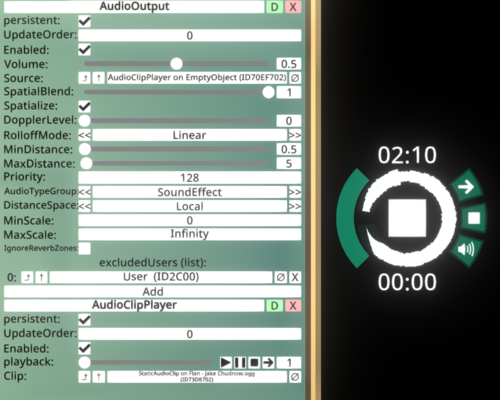
Related Components