add info |
Automated: update Categories, SyncDelegates |
||
| Line 27: | Line 27: | ||
|LowerRightColor|ColorX| Lower right vertex color. | |LowerRightColor|ColorX| Lower right vertex color. | ||
|UpperRightColor|ColorX| Upper right vertex color. | |UpperRightColor|ColorX| Upper right vertex color. | ||
}} | |||
== Sync Delegates == | |||
{{Table ComponentTriggers | |||
|BakeMesh()|[[Type:Action|Action]]| | |||
}} | }} | ||
| Line 41: | Line 46: | ||
</translate> | </translate> | ||
[[Category:Components{{#translation:}}|Quad Mesh]] | [[Category:Components{{#translation:}}|Quad Mesh]] | ||
[[Category:ComponentStub]] | |||
[[Category:Components:Assets:Procedural Meshes{{#translation:}}|Quad Mesh]] | [[Category:Components:Assets:Procedural Meshes{{#translation:}}|Quad Mesh]] | ||
Revision as of 13:12, 6 November 2024
This article or section is a stub. You can help the Resonite wiki by expanding it.
Component image 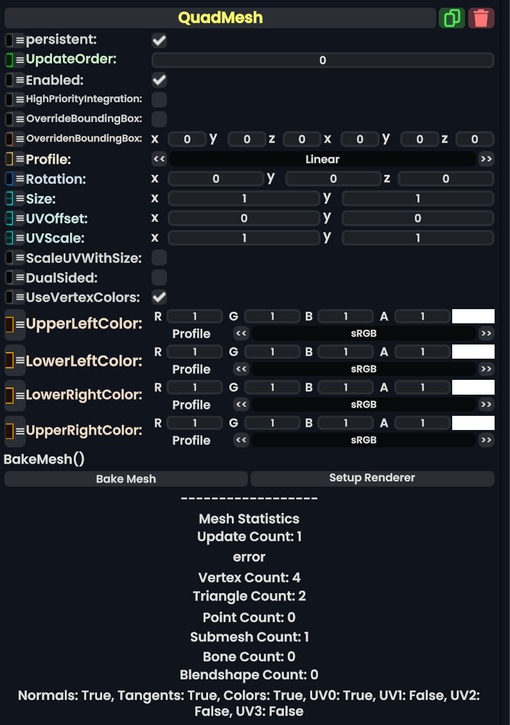
Quad Mesh component as seen in the Scene Inspector
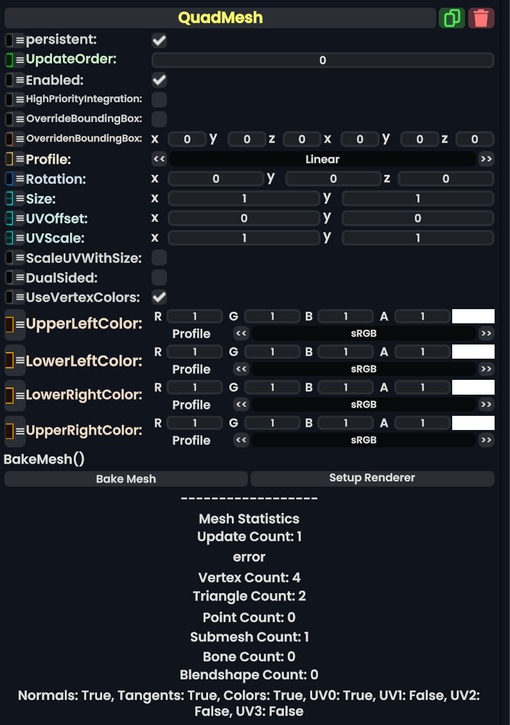
Quad mesh is a component that generates mesh data procedurally that makes a flat 2D square.
Fields
| Name | Type | Description |
|---|---|---|
persistent
|
Bool | Determines whether or not this item will be saved to the server. |
UpdateOrder
|
Int | Controls the order in which this component is updated. |
Enabled
|
Bool | Controls whether or not this component is enabled. Some components stop their functionality when this field is disabled, but some don't. |
HighPriorityIntegration
|
Bool | If true, integrating this asset (e.g. processing procedural assets) gets higher priority than assets with this flag off. An example is user laser procedural meshes. |
OverrideBoundingBox
|
Bool | Force the bounding box calculated from this component to use OverridenBoundingBox instead of calculating when requested.
|
OverridenBoundingBox
|
BoundingBox | the bounding box this component should say it has when OverrideBoundingBox is enabled. Useful for bounding box calculations with Flux, or changing the selection box for this component when rendered.
|
Profile
|
ColorProfile | The profile that the vertex colors for this mesh should be displayed in. |
Rotation
|
FloatQ | How to rotate the quad in local space. |
Size
|
Float2 | The size of the quad in local space. |
UVOffset
|
Float2 | The added offset to the UVs. |
UVScale
|
Float2 | The scale of the UVs from the bottom left. |
ScaleUVWithSize
|
Bool | Whether to scale uv mapping with Size
|
DualSided
|
Bool | Whether to make a second pair of triangles that are visible from the opposite side. |
UseVertexColors
|
Bool | Whether to use vertex colors which can be read by materials. |
UpperLeftColor
|
ColorX | Upper left vertex color. |
LowerLeftColor
|
ColorX | Lower left vertex color. |
LowerRightColor
|
ColorX | Lower right vertex color. |
UpperRightColor
|
ColorX | Upper right vertex color. |
Sync Delegates
| Method Name | Method type and Arguments. | Is the method hidden? | Description |
|---|
Usage
Attach to a slot and insert into a Mesh Renderer with a material to view it.
Examples
Floors, walls, paper leaflets, screens, anything flat and thin.