Automated: update Fields, Categories |
add info |
||
| Line 1: | Line 1: | ||
<languages></languages> | <languages></languages> | ||
{{Infobox Component | {{Infobox Component | ||
|Image=WorldCloseActionComponent.png | |Image=WorldCloseActionComponent.png | ||
|Name= | |Name=World Close Action | ||
}} | }} | ||
The '''WorldCloseAction''' component is used to handle the leaving of a world after the user confirms leaving. This component only works on user space. | |||
== Fields == | |||
== | {{Table ComponentFields | ||
|Action|'''[[#CloseAction|CloseAction]]'''|TypeAdv0=true| The kind of action this [[Button Events]] recieving Component is doing to a world. | |||
|WaitingConfirm|Bool| Whether the game is waiting on confirmation via double click, which is 2 clicks within a 2 second time frame. | |||
|OnClosed|{{RootFieldType|SyncDelegate`1|[[Type:Action|Action]]}}|TypeAdv2=true| What Action Sync delegate to call when the world finishes closing. | |||
}} | |||
== CloseAction == | |||
== | {{Table EnumValues | ||
{{Table | |LeaveOrOpenCloseScreen|0| This button is set to leave the world or open the save and close screen. | ||
| | |Discard|1| The user has opted to Discard the changes to the world and exit. | ||
| | |Save|2| The user has opted to save the changes to the world and then exit. | ||
| | |SaveAs|3| The user has opted to save the changes to the world, and specify a place to save the world orb before closing. | ||
}} | }} | ||
== Usage == | |||
== | {{stub}} | ||
== Examples == | == Examples == | ||
Used in the worlds browser for a user to leave a selected world. | |||
== See Also == | |||
== | |||
[[Category:Components{{#translation:}}|World Close Action]] | [[Category:Components{{#translation:}}|World Close Action]] | ||
[[Category:Components With Nested Enums{{#translation:}}|World Close Action]] | [[Category:Components With Nested Enums{{#translation:}}|World Close Action]] | ||
[[Category:Components:World{{#translation:}}|World Close Action]] | [[Category:Components:World{{#translation:}}|World Close Action]] | ||
Revision as of 22:03, 6 February 2025
Component image 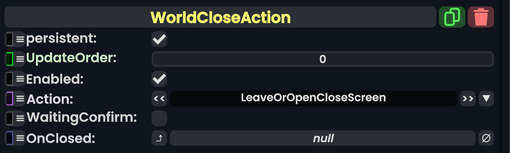
World Close Action component as seen in the Scene Inspector
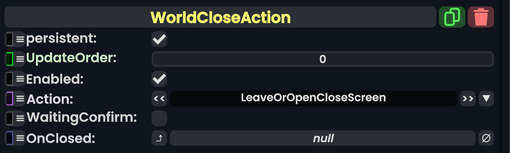
The WorldCloseAction component is used to handle the leaving of a world after the user confirms leaving. This component only works on user space.
Fields
| Name | Type | Description |
|---|---|---|
persistent
|
Bool | Determines whether or not this item will be saved to the server. |
UpdateOrder
|
Int | Controls the order in which this component is updated. |
Enabled
|
Bool | Controls whether or not this component is enabled. Some components stop their functionality when this field is disabled, but some don't. |
Action
|
CloseAction | The kind of action this Button Events recieving Component is doing to a world. |
WaitingConfirm
|
Bool | Whether the game is waiting on confirmation via double click, which is 2 clicks within a 2 second time frame. |
OnClosed
|
delegate of identity Action | What Action Sync delegate to call when the world finishes closing. |
CloseAction
| Name | Value | Description |
|---|---|---|
LeaveOrOpenCloseScreen
|
0 | This button is set to leave the world or open the save and close screen. |
Discard
|
1 | The user has opted to Discard the changes to the world and exit. |
Save
|
2 | The user has opted to save the changes to the world and then exit. |
SaveAs
|
3 | The user has opted to save the changes to the world, and specify a place to save the world orb before closing. |
Usage
This article or section is a stub. You can help the Resonite wiki by expanding it.
Examples
Used in the worlds browser for a user to leave a selected world.