Component image 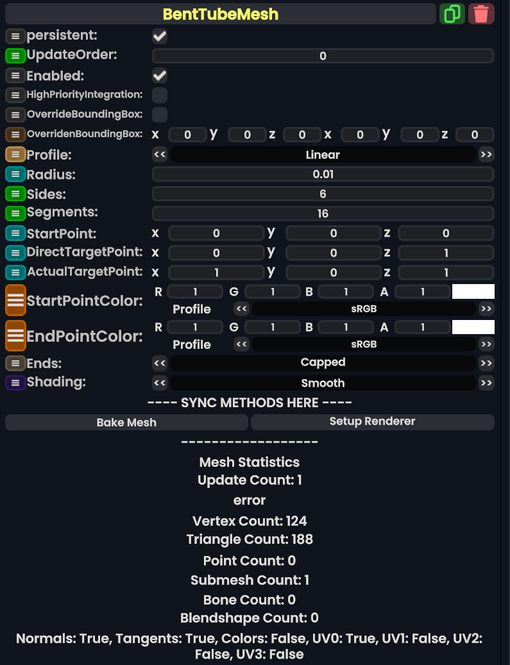
Bent Tube Mesh component as seen in the Scene Inspector
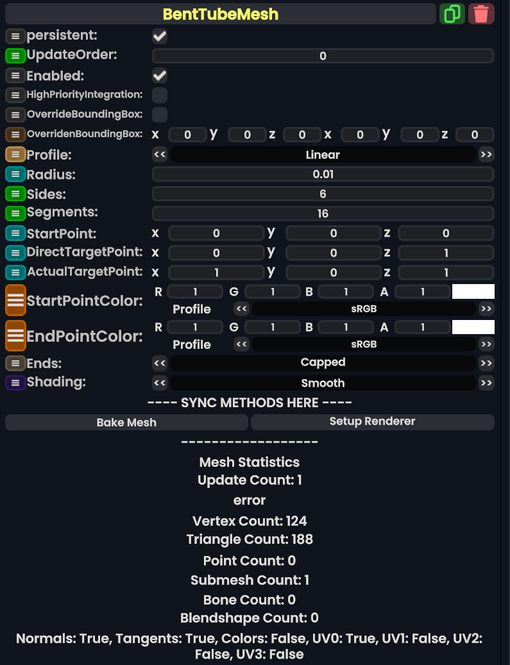
Bent tube mesh is a component that makes a tube structure that acts a lot like a Bezier curve.
Fields
| Name | Type | Description |
|---|---|---|
persistent
|
Bool | Determines whether or not this item will be saved to the server. |
UpdateOrder
|
Int | Controls the order in which this component is updated. |
Enabled
|
Bool | Controls whether or not this component is enabled. Some components stop their functionality when this field is disabled, but some don't. |
HighPriorityIntegration
|
Bool | If true, integrating this asset (e.g. processing procedural assets) gets higher priority than assets with this flag off. An example is user laser procedural meshes. |
OverrideBoundingBox
|
Bool | Force the bounding box calculated from this component to use OverridenBoundingBox instead of calculating when requested.
|
OverridenBoundingBox
|
BoundingBox | the bounding box this component should say it has when OverrideBoundingBox is enabled. Useful for bounding box calculations with Flux, or changing the selection box for this component when rendered.
|
Profile
|
ColorProfile | The profile that the vertex colors for this mesh should be displayed in. |
Radius
|
Float | The radius of the tube (from center to outside). |
Sides
|
Int | How many sides the tube should have around it |
Segments
|
Int | how many bends from end to end the tube should have |
StartPoint
|
Float3 | Where the tube should start at in local space. |
DirectTargetPoint
|
Float3 | |
ActualTargetPoint
|
Float3 | |
StartPointColor
|
ColorX | What the color of the tube should be at the start if using a material that supports vertex colors. |
EndPointColor
|
ColorX | What the color of the tube should be at the end if using a material that supports vertex colors. |
Ends
|
Ends | How to handle the geometry of the ends of the tube. |
Shading
|
Shading | Toggle this mesh being smooth shaded |
Sync Delegates
| Method Name | Method type and Arguments. | Is the method hidden? | Description |
|---|
Usage
Examples
Useful for making railings, or making rails