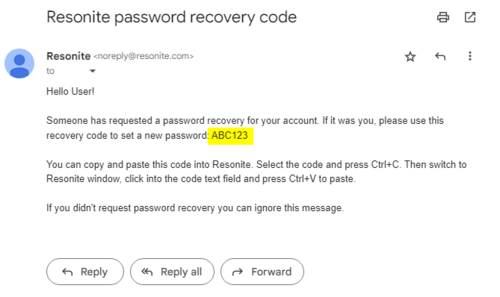If you've forgotten your password on Resonite, it's easy to reset it. Just follow the steps right here on this page.
1. Launch Resonite from Steam
2. Ensure you're logged out of any user accounts.
3. In the top left, click "Login/Register"
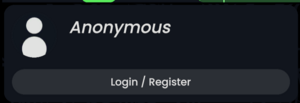 4. In the pop-up click "Lost Password"
4. In the pop-up click "Lost Password"
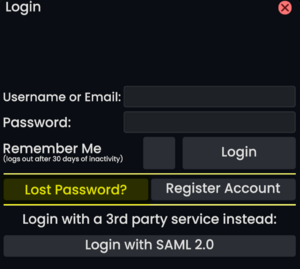 5. Enter the primary email of the account you want to reset a password on, into the email field.
5. Enter the primary email of the account you want to reset a password on, into the email field.
- Press "Send Recovery Code"
- Check your emails for an email from Resonite. It should look like this:
- In the email, there's a recovery code. Copy this into the recovery code field on Resonite.
- Enter a new password twice.
- Click "Set New Password"