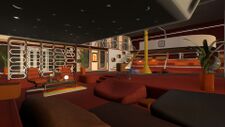
- This world is made by the community.
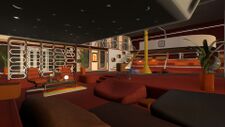
The 72 Groove Lake is a world by Kulza.
The world can be accessed with:resrec:///U-Kulza/R-8bf146c9-9f19-4f0d-b7ba-7e9168644ab7
Description
The world features a vintage space age house near a lake. The interior boasts both a vintage aesthetic while a touch of modern and future design are mixed in. The house is built on the side of a hill overlooking a vast open lake.
The World Content
The house has two floors, the second is is accessible by going through the staircase to the left side from the entrance.
The First Floor
The first floor has an assortment of spaces for the player to reside. To the left side, the player will find a fireplace within a hole surrounded by a couple of pillows. To the right side, the player will find a space within a lowered floor under a ceiling. There's a small cart nearby that contain beverages for the player. The bottle can be opened by pulling the corks and pouring them into the glass cups. Near the space, the player will find a vertical water fountain. If the player gets close to it, the fountain will stop and reveal a mirror for the player to use. There's a balcony where the player can see the lake from.
The Second Floor
The second floor has a bedroom. From the staircase, there's a small space to the right overlooking first floor. Following the path from the staircase, the player will find the bedroom. The bedroom doesn't contain much but the cabinets on the sides of the bed can be opened or closed.
Room Controller
From the left of the entrance, the player will find a small grabbable panel called the Room Controller. This panel allows the player to control the light's hue, value and saturation and there's a slider for the video player's volume. There's are several button on the panel that controls the video player.