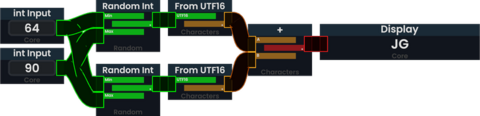clarify use case and gallery size |
m style & formatting |
||
| (One intermediate revision by the same user not shown) | |||
| Line 13: | Line 13: | ||
|}} | |}} | ||
Concatenate Chars | The '''Concatenate Chars''' node combines two characters into a new string. | ||
This is very useful when working with individual characters and need to perform string operations on them, saving a node if one needs to concatenate two as well. | This is very useful when working with individual characters and need to perform string operations on them, saving a node if one needs to concatenate two as well. | ||
| Line 19: | Line 19: | ||
== Inputs == | == Inputs == | ||
=== A ([[Type: | === A ([[Type:char|char]]) === | ||
The first character to combine. | The first character to combine. | ||
=== B ([[Type: | === B ([[Type:char|char]]) === | ||
The second character to combine. | The second character to combine. | ||
| Line 29: | Line 29: | ||
== Outputs == | == Outputs == | ||
=== * ([[Type: | === * ([[Type:string|string]]) === | ||
A | <code>A</code> and <code>B</code> combined into a string. | ||
== Examples == | == Examples == | ||
<gallery widths=480px heights=240px> | <gallery widths=480px heights=240px> | ||
File:Protoflux_example_Concatenate_Chars.webp| | File:Protoflux_example_Concatenate_Chars.webp|alt=Two Random Int nodes are connected to From UTF16 nodes. Each random int is between 64 and 90. Both characters are plugged in to the concatenate string node, which outputs a two-character long random string of ASCII values|Example of using Concatenate Chars in some ProtoFlux code, wherein two random characters are combined to make a string. | ||
</gallery> | </gallery> | ||
[[Category:ProtoFlux:Strings:Characters]] | [[Category:ProtoFlux:Strings:Characters]] | ||
Latest revision as of 20:01, 3 June 2024
+
Characters
The Concatenate Chars node combines two characters into a new string.
This is very useful when working with individual characters and need to perform string operations on them, saving a node if one needs to concatenate two as well.
Inputs
A (char)
The first character to combine.
B (char)
The second character to combine.
Outputs
* (string)
A and B combined into a string.
Examples
-
Example of using Concatenate Chars in some ProtoFlux code, wherein two random characters are combined to make a string.