Added a description. |
Added a sentence and link about how to export. |
||
| (One intermediate revision by the same user not shown) | |||
| Line 8: | Line 8: | ||
The '''AudioExportable''' component is used to export an [[Type:AudioClip|AudioClip]] as a file for your device. | The '''AudioExportable''' component is used to export an [[Type:AudioClip|AudioClip]] as a file for your device. | ||
To export using this component, look at the [[File Browser#Importing And Exporting|file browser export section]]. | |||
<!--T:2--> | <!--T:2--> | ||
== Fields == | == Fields == | ||
{{Table ComponentFields | {{Table ComponentFields | ||
|Audio|{{RootFieldType|AssetRef`1|[[Type:AudioClip|AudioClip]]}}|TypeAdv0=true| The audio clip to be exported | |Audio|{{RootFieldType|AssetRef`1|[[Type:AudioClip|AudioClip]]}}|TypeAdv0=true| The audio clip to be exported. | ||
}} | }} | ||
Latest revision as of 02:10, 7 July 2024
Component image 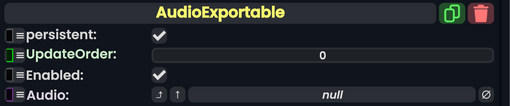
Audio Exportable component as seen in the Scene Inspector
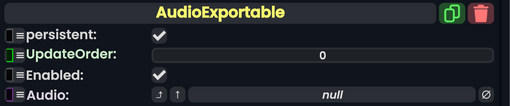
The AudioExportable component is used to export an AudioClip as a file for your device.
To export using this component, look at the file browser export section.
Fields
| Name | Type | Description |
|---|---|---|
persistent
|
Bool | Determines whether or not this item will be saved to the server. |
UpdateOrder
|
Int | Controls the order in which this component is updated. |
Enabled
|
Bool | Controls whether or not this component is enabled. |
Audio
|
AudioClip | The audio clip to be exported. |
Usage
Is used to make an item export an audio clip when a user tries to export the root object.
Examples
Default audio clip players use this component so you export the audio, rather than the player as a bunch of empty objects or a 3D model.