No edit summary |
Added links. Small corrections. Updated the picture description. |
||
| (11 intermediate revisions by 3 users not shown) | |||
| Line 1: | Line 1: | ||
< | <languages/> | ||
<translate><!--T:1--> A '''public folder''' is a folder that has been shared with other [[User|users]], allowing them to save and access it without its contents counting towards their storage. Anything in a public folder can be spawned and used by anyone who has the folder, but only the owner can save new items to it; for folders that multiple people can save items to, you can use a [[Groups|group]] instead.</translate> | |||
A public folder | |||
<!--T:5--> | == <translate><!--T:2--> Overview</translate> == | ||
[[File:Public Folder.png|thumb|256x256px|<translate><!--T:3--> A link to a public folder (showing the [[Resonite Essentials]] folder)</translate>|alt=<translate><!--T:4--> Cyan rectangle with the text "Resonite essentials"</translate>]]<!--T:4--> | |||
<translate><!--T:5--> A public folder link is a physical object. As with any other item, you can save it to your inventory by holding it in one hand and clicking the save button in your [[Context Menu]].</translate> | |||
<!--T:6--> | <translate><!--T:6--> You can share any folder you have by selecting it in your inventory and clicking the "Make Public" button.</translate> | ||
<translate><!--T:7--> The space taken up by the contents of a public folder is only counted against the folder's owner. Only the owner of the folder can modify the folder's contents. This lets people get the latest versions of your objects, rather than having to find and save new copies every time they change.</translate> | |||
<!--T: | === <translate><!--T:8--> Public Folder Access</translate> === | ||
<translate><!--T:9--> When a public folder is created it is '''not''' immediately available for all Resonite users. It cannot be found on any public listings or systems unless it is shared with those systems.</translate> | |||
<translate><!--T:10--> The only way for other users to gain access to your folder is if:</translate> | |||
* <translate><!--T:11--> You give them the folder, like a regular inventory item within a session.</translate> | |||
* <translate><!--T:12--> Someone else who already has the folder gives it to them.</translate> | |||
* <translate><!--T:13--> You give them the text based link to the folder.</translate> | |||
* <translate><!--T:14--> They find the folder within another folder that they already have or within a system that shares folders such as the directory.</translate> | |||
=== | === <translate><!--T:15--> Sources</translate> === | ||
There | <translate><!--T:16--> There are a number of ways you can get new public folders, both in and out of game.</translate> | ||
=== | ==== <translate><!--T:17--> This Wiki!</translate> ==== | ||
<translate><!--T:18--> There is a community-maintained [[List of Public Folders | list of public folders]] on this wiki that you can get many public folder links from.</translate> | |||
There | |||
=== Importing a Folder Link/URL === | ==== <translate><!--T:19--> Users</translate> ==== | ||
You can copy a link to a folder from the context menu whilst holding it to share with people out of the game. Once you have a folder URL, you can paste that link into the game either via the "Paste from clipboard" button in your dash home menu or by pressing ctrl-v. A physical public folder link as shown in the above picture will spawn in front of you. | <translate><!--T:20--> Users are usually happy to share their public folders. Just ask them for a copy if you're interested in the stuff they've created.</translate> | ||
==== <translate><!--T:21--> Mega Public Folders</translate> ==== | |||
<translate><!--T:22--> There are a few notable public folders that decided to go with the approach of collecting EVERYTHING. The caveat is while they do have a lot of folders, they can also make it difficult to find what you're looking for!</translate> | |||
==== <translate><!--T:23--> The Starter Pack</translate> ==== | |||
<translate><!--T:24--> ''The Starter Pack'' is a "mega folder" full of stuff for new users. It includes some useful tools and information, as well as a variety of objects to play with. You can get it by importing this folder URL, as the next section goes over: <code>resrec:///U-dawky/R-dd8a0493-2fc2-4199-b689-5e5a2109e192</code></translate> | |||
==== <translate><!--T:27--> Meta Meme Folders</translate> ==== | |||
<translate><!--T:28--> Sometimes users like to show new users funny things they found, and one of those things is called '''Meta Memes'''.</translate> | |||
<translate><!--T:29--> There are folders dedicated to these memes, listed on the [[Meta Meme]] page.</translate> | |||
==== <translate><!--T:25--> Importing a Folder Link/URL</translate> ==== | |||
<translate><!--T:26--> You can copy a link to a folder from the context menu whilst holding it to share with people out of the game. Once you have a folder URL, you can paste that link into the game either via the "Paste from clipboard" button in your dash home menu or by pressing ctrl-v. A physical public folder link as shown in the above picture will spawn in front of you.</translate> | |||
[[Category:Public Folder|*]] | |||
Latest revision as of 12:40, 5 March 2025
A public folder is a folder that has been shared with other users, allowing them to save and access it without its contents counting towards their storage. Anything in a public folder can be spawned and used by anyone who has the folder, but only the owner can save new items to it; for folders that multiple people can save items to, you can use a group instead.
Overview
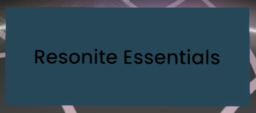
A public folder link is a physical object. As with any other item, you can save it to your inventory by holding it in one hand and clicking the save button in your Context Menu.
You can share any folder you have by selecting it in your inventory and clicking the "Make Public" button.
The space taken up by the contents of a public folder is only counted against the folder's owner. Only the owner of the folder can modify the folder's contents. This lets people get the latest versions of your objects, rather than having to find and save new copies every time they change.
Public Folder Access
When a public folder is created it is not immediately available for all Resonite users. It cannot be found on any public listings or systems unless it is shared with those systems.
The only way for other users to gain access to your folder is if:
- You give them the folder, like a regular inventory item within a session.
- Someone else who already has the folder gives it to them.
- You give them the text based link to the folder.
- They find the folder within another folder that they already have or within a system that shares folders such as the directory.
Sources
There are a number of ways you can get new public folders, both in and out of game.
This Wiki!
There is a community-maintained list of public folders on this wiki that you can get many public folder links from.
Users
Users are usually happy to share their public folders. Just ask them for a copy if you're interested in the stuff they've created.
Mega Public Folders
There are a few notable public folders that decided to go with the approach of collecting EVERYTHING. The caveat is while they do have a lot of folders, they can also make it difficult to find what you're looking for!
The Starter Pack
The Starter Pack is a "mega folder" full of stuff for new users. It includes some useful tools and information, as well as a variety of objects to play with. You can get it by importing this folder URL, as the next section goes over: resrec:///U-dawky/R-dd8a0493-2fc2-4199-b689-5e5a2109e192
Meta Meme Folders
Sometimes users like to show new users funny things they found, and one of those things is called Meta Memes.
There are folders dedicated to these memes, listed on the Meta Meme page.
Importing a Folder Link/URL
You can copy a link to a folder from the context menu whilst holding it to share with people out of the game. Once you have a folder URL, you can paste that link into the game either via the "Paste from clipboard" button in your dash home menu or by pressing ctrl-v. A physical public folder link as shown in the above picture will spawn in front of you.