m add alt text to images |
m mesh references |
||
| (One intermediate revision by the same user not shown) | |||
| Line 1: | Line 1: | ||
The '''Shape Tool''' is | The '''Shape Tool''' is a [[Tools|tool]] used for drawing out primitive shapes. | ||
[[File:Shape Tool.png|thumb|256x256px|The Shape Tool|alt=Resonite shape tool being a transparent orb surrounded by three white wings and displaying the selected shape within the orb]] | [[File:Shape Tool.png|thumb|256x256px|The Shape Tool|alt=Resonite shape tool being a transparent orb surrounded by three white wings and displaying the selected shape within the orb]] | ||
| Line 11: | Line 11: | ||
By pressing the secondary action key, you can cycle through the shape choices to draw, which will show up as a preview inside the '''Shape Tool'''. The current list of shapes you can select are: | By pressing the secondary action key, you can cycle through the shape choices to draw, which will show up as a preview inside the '''Shape Tool'''. The current list of shapes you can select are: | ||
* Box | * [[BoxMesh (Component)|Box]] | ||
* Sphere | * [[Component:SphereMesh|Sphere]] | ||
* IcoSphere | * [[Component:IcoSphereMesh|IcoSphere]] | ||
* Cone | * [[Component:ConeMesh|Cone]] | ||
* Cylinder | * [[Component:CylinderMesh|Cylinder]] | ||
* Quad | * [[Component:QuadMesh|Quad]] | ||
[[Category:Tools]] | [[Category:Tools]] | ||
Latest revision as of 23:15, 5 July 2024
The Shape Tool is a tool used for drawing out primitive shapes.
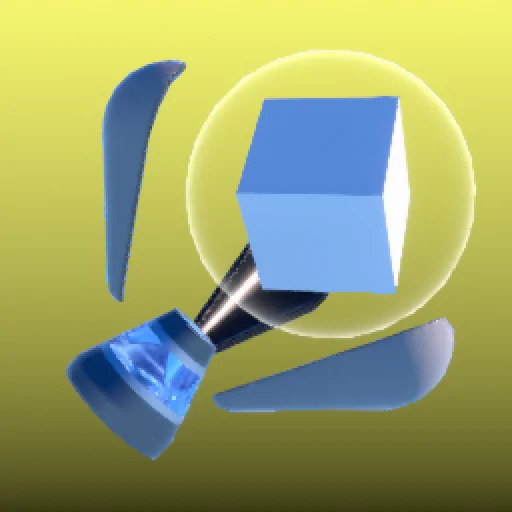
Using the Tool
Primary
By holding the primary action key and dragging through the world, you can freely scale the selected shape to the desired size.
Secondary
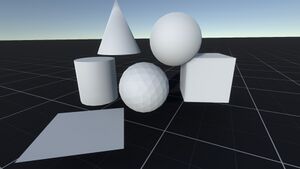
By pressing the secondary action key, you can cycle through the shape choices to draw, which will show up as a preview inside the Shape Tool. The current list of shapes you can select are: