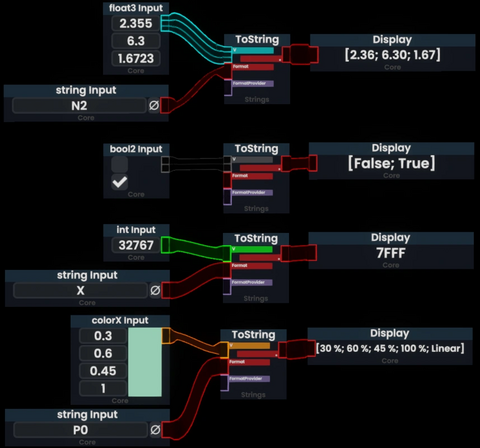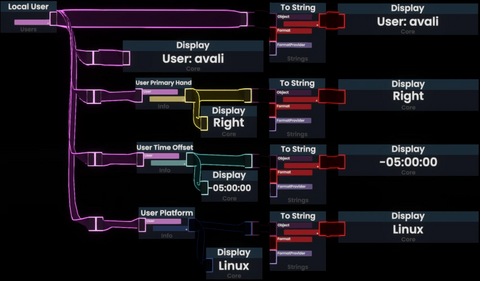Made the to string node page with funnie node ui look |
Added links and a suggestion note, plus other fixes. |
||
| (14 intermediate revisions by 4 users not shown) | |||
| Line 1: | Line 1: | ||
{{#Invoke: | {{#Invoke:ProtoFlux|GenerateUI | ||
Name=To String | |Name=To String | ||
|Category=Strings | |||
|Inputs= | |Inputs= | ||
[ | [ | ||
| Line 13: | Line 14: | ||
|}} | |}} | ||
The <code>To String</code> node turns various [[:Category:Type|types]], including objects, into [[Type:String|strings]]. In general, this will match the string that a [[ProtoFlux:Display|display node]] displays. Use cases include HUDs that involve numbers, such as turning your FPS into text for a display, or readouts of objects or values. | |||
{{Note|If you are looking to take a string and make it into a value instead, try [[ProtoFlux:Parse|Parse]].|suggestion}} | |||
= Inputs = | == Inputs == | ||
== V (Generic) == | === V (Generic) === | ||
The value to turn into a string | The value to turn into a string. | ||
== Format (String) == | === Format ([[Type:String|String]]) === | ||
A [https://learn.microsoft.com/en-us/dotnet/standard/base-types/composite-formatting#composite-format-string Composite Format String]. | |||
== FormatProvider (IFormatProvider) == | === FormatProvider ([[Type:FormatProvider|IFormatProvider]]) === | ||
The locale to use for the output. Defaults to the invariant culture. | |||
= Outputs = | == Outputs == | ||
== * (String) == | === * ([[Type:String|String]]) === | ||
The value as a string | The value as a string following the format. | ||
== Examples == | |||
<gallery widths=480px heights=480px> | |||
File:Protoflux_example_to_string.webp|Four examples of converting various primitives to string. Three of the examples use [https://learn.microsoft.com/en-us/dotnet/standard/base-types/standard-numeric-format-strings Standard Numeric Format Strings]. | |||
File:Protoflux_example_to_string_2.webp|Four examples of converting various objects to string. Note how, in general, the output matches what the display node outputs. | |||
</gallery> | |||
[[Category:ProtoFlux:Strings]] | |||
Latest revision as of 23:16, 15 April 2024
To String
Strings
The To String node turns various types, including objects, into strings. In general, this will match the string that a display node displays. Use cases include HUDs that involve numbers, such as turning your FPS into text for a display, or readouts of objects or values.
Inputs
V (Generic)
The value to turn into a string.
Format (String)
FormatProvider (IFormatProvider)
The locale to use for the output. Defaults to the invariant culture.
Outputs
* (String)
The value as a string following the format.
Examples
-
Four examples of converting various primitives to string. Three of the examples use Standard Numeric Format Strings.
-
Four examples of converting various objects to string. Note how, in general, the output matches what the display node outputs.