m Fixed common typo on components and added basic introduction |
update |
||
| (12 intermediate revisions by 3 users not shown) | |||
| Line 5: | Line 5: | ||
|Name=PBS_Specular | |Name=PBS_Specular | ||
}} | }} | ||
PBS Specular is a standard material that can utilize specular maps. | |||
== Fields == | |||
== | |||
{{Table ComponentFields | {{Table ComponentFields | ||
|HighPriorityIntegration|Bool| {{ | |HighPriorityIntegration|Bool|{{Asset HighPriorityIntegration Field}} | ||
|_shader|Shader| {{ | |_shader|{{RootFieldType|AssetRef`1|[[Type:Shader|Shader]]}}|TypeAdv1=true|{{Template:Material__shader}} | ||
|TextureScale|Float2| {{ | |TextureScale|Float2| {{Template:Material_TextureScale}} | ||
|TextureOffset|Float2| {{ | |TextureOffset|Float2| {{Template:Material_TextureOffset}} | ||
|DetailTextureScale|Float2| {{ | |DetailTextureScale|Float2| {{Template:Material_DetailTextureScale}} | ||
|DetailTextureOffset|Float2| {{ | |DetailTextureOffset|Float2| {{Template:Material_DetailTextureOffset}} | ||
|AlbedoColor| | |AlbedoColor|ColorX| {{Template:Material_AlbedoColor}} | ||
|AlbedoTexture|ITexture2D| {{ | |AlbedoTexture|{{RootFieldType|AssetRef`1|[[Type:ITexture2D|ITexture2D]]}}|TypeAdv7=true| {{Template:Material_AlbedoTexture}} | ||
|EmissiveColor| | |EmissiveColor|ColorX| {{Template:Material_EmissiveColor}} | ||
|EmissiveMap|ITexture2D| {{ | |EmissiveMap|{{RootFieldType|AssetRef`1|[[Type:ITexture2D|ITexture2D]]}}|TypeAdv9=true| {{Template:Material_EmissiveMap}} | ||
|NormalScale|Float| {{ | |NormalScale|Float| {{Template:Material_NormalScale}} | ||
|NormalMap|ITexture2D| {{ | |NormalMap|{{RootFieldType|AssetRef`1|[[Type:ITexture2D|ITexture2D]]}}|TypeAdv11=true| {{Template:Material_NormalMap}} | ||
|HeightMap|ITexture2D| {{ | |HeightMap|{{RootFieldType|AssetRef`1|[[Type:ITexture2D|ITexture2D]]}}|TypeAdv12=true| {{Template:Material_HeightMap}} | ||
|HeightScale|Float| {{ | |HeightScale|Float| {{Template:Material_HeightScale}} | ||
|OcclusionMap|ITexture2D| {{ | |OcclusionMap|{{RootFieldType|AssetRef`1|[[Type:ITexture2D|ITexture2D]]}}|TypeAdv14=true| {{Template:Material_OcclusionMap}} | ||
|DetailAlbedoTexture|ITexture2D| {{ | |DetailAlbedoTexture|{{RootFieldType|AssetRef`1|[[Type:ITexture2D|ITexture2D]]}}|TypeAdv15=true| {{Template:Material_DetailAlbedoTexture}} | ||
|DetailNormalMap|ITexture2D| {{ | |DetailNormalMap|{{RootFieldType|AssetRef`1|[[Type:ITexture2D|ITexture2D]]}}|TypeAdv16=true| {{Template:Material_DetailNormalMap}} | ||
|DetailNormalScale|Float| {{ | |DetailNormalScale|Float| {{Template:Material_DetailNormalScale}} | ||
|BlendMode|BlendMode| {{ | |BlendMode|BlendMode|{{Template:Material_BlendMode_Desc}} | ||
|AlphaCutoff|Float| {{ | |AlphaCutoff|Float| {{Template:Material_AlphaCutoff}} | ||
|OffsetFactor|Float| {{ | |OffsetFactor|Float|{{Template:Material_OffsetFactor_Desc}} | ||
|OffsetUnits|Float| {{ | |OffsetUnits|Float|{{Template:Material_OffsetUnits_Desc}} | ||
|RenderQueue|Int| {{ | |RenderQueue|Int|{{Template:Material_RenderQueue_Desc}} | ||
|SpecularColor| | |SpecularColor|ColorX|{{Template:Material_SpecularColor}} | ||
|SpecularMap|ITexture2D| {{ | |SpecularMap|{{RootFieldType|AssetRef`1|[[Type:ITexture2D|ITexture2D]]}}|TypeAdv24=true|{{Template:Material_SpecularMap}} | ||
}} | }} | ||
<!--T:4--> | <!--T:4--> | ||
== | == Usage == | ||
{{stub}} | {{stub}} | ||
| Line 62: | Line 60: | ||
<!--T:6--> | <!--T:6--> | ||
== | == See Also == | ||
* [[PBS Metallic]] - Documentation on Resonite's PBS Metallic Material. This is often paired or compared to PBS Specular. | * [[PBS Metallic]] - Documentation on Resonite's PBS Metallic Material. This is often paired or compared to PBS Specular. | ||
[[Category:Components| | [[Category:Components:Assets:Materials{{#translation:}}|PBS Specular]] | ||
[[Category:Components: | [[Category:Components{{#translation:}}|PBS Specular]] | ||
[[Category:Materials:PBS]] | [[Category:Materials{{#translation:}}|PBS Specular]] | ||
Latest revision as of 19:52, 3 July 2025
This article or section is a stub. You can help the Resonite wiki by expanding it.
Component image 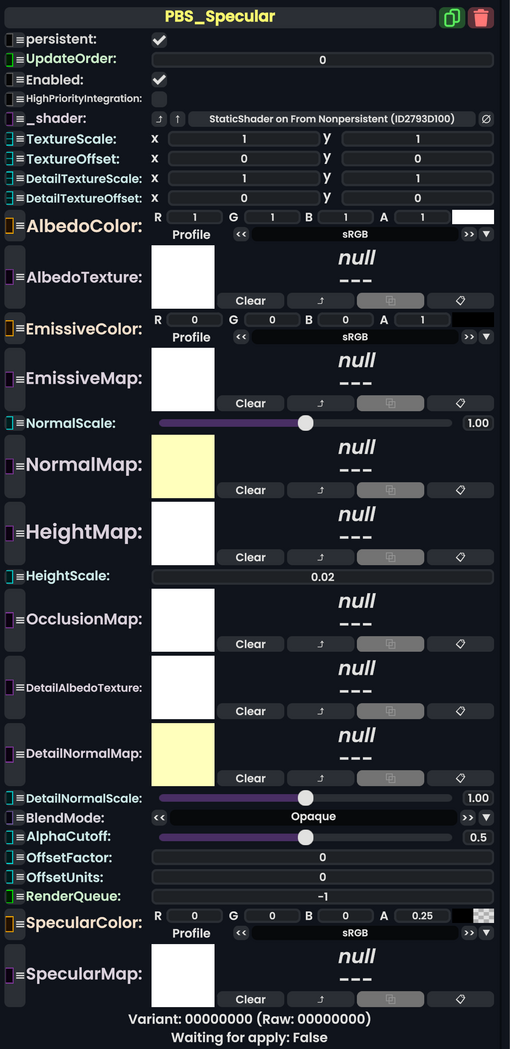
PBS_Specular component as seen in the Scene Inspector
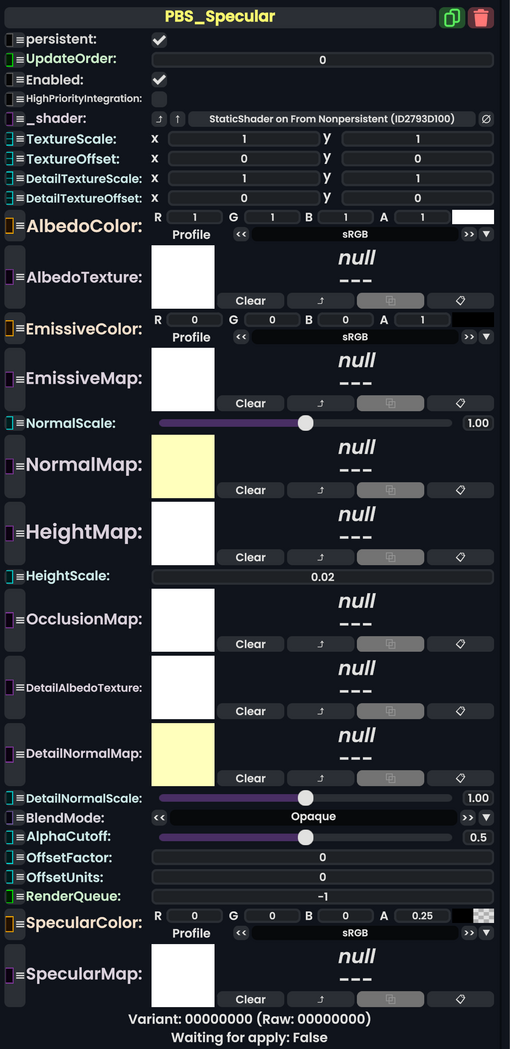
PBS Specular is a standard material that can utilize specular maps.
Fields
| Name | Type | Description |
|---|---|---|
persistent
|
Bool | Determines whether or not this item will be saved to the server. |
UpdateOrder
|
Int | Controls the order in which this component is updated. |
Enabled
|
Bool | Controls whether or not this component is enabled. Some components stop their functionality when this field is disabled, but some don't. |
HighPriorityIntegration
|
Bool | If true, integrating this asset (e.g. processing procedural assets) gets higher priority than assets with this flag off. An example is user laser procedural meshes. |
_shader
|
Shader | Internal. |
TextureScale
|
Float2 | How much to scale up or down the different texture maps. |
TextureOffset
|
Float2 | How much to shift around the position of the different texture maps. |
DetailTextureScale
|
Float2 | How much to scale up or down the different detail texture maps. |
DetailTextureOffset
|
Float2 | How much to shift around the position of the different detail texture maps. |
AlbedoColor
|
ColorX | The color to multiply the texture of the albedo (base color) with. Basically a tint. Default white. |
AlbedoTexture
|
ITexture2D | The texture to use as the color of the surface. |
EmissiveColor
|
ColorX | The color to multiply the texture of the emission (glowly color) with. Basically a tint. Default white. |
EmissiveMap
|
ITexture2D | The texture to use as the glowing (emission) color of the surface. |
NormalScale
|
Float | How much to scale up the effect of the normal map. |
NormalMap
|
ITexture2D | The normal map is used as a way to change the appearance of a surface when shined on by lights, to give the illusion of a raised surface. |
HeightMap
|
ITexture2D | The height map changes the position that pixels of the surface are rendered so they appear further or closer to the actual surface. Like a parallax effect. Can cause artifacts around edges. |
HeightScale
|
Float | How strong the height parallax effect should be. |
OcclusionMap
|
ITexture2D | Used to specify surface parts in eternal shadow due to being close to other mesh parts. |
DetailAlbedoTexture
|
ITexture2D | A multiplied layer of albedo on top of the default AlbedoTexture.
|
DetailNormalMap
|
ITexture2D | A layered normal map on top of the default NormalMap.
|
DetailNormalScale
|
Float | How much to scale up the effect of the detail normal map. |
BlendMode
|
BlendMode | How to blend this material's colors vs what it rendered on top of. |
AlphaCutoff
|
Float | If BlendMode is set to cutout, discard rendering of pixels for the surface that fall below this alpha threshold.
|
OffsetFactor
|
Float | How much this material should be pushed forwards or backwards on the depth buffer, based on the polygon's slope relative to the camera (i.e. polygons parallel to the camera will not be affected by this).[1] |
OffsetUnits
|
Float | How much this material should be pushed forwards or backwards on the depth buffer (regardless of the polygon's slope relative to the camera), in units equal to the smallest possible difference for the rendering device being used.[1] |
RenderQueue
|
Int | changes at which point a material renders on the render stack |
SpecularColor
|
ColorX | Specular Tint. Behaves like PBS Specular Tinting |
SpecularMap
|
ITexture2D | Specular Maps |
Usage
This article or section is a stub. You can help the Resonite wiki by expanding it.
Specular Maps
This Material type uses a specular map for determining:
- Specularity
- Smoothness
This information is packed into the Specular map using the following pattern:
- RBG: Specularity
- Non-Metals are Dark Grey
- Metals usually match the color of the metal you're after such as Iron being a Brighter Grey.
- Alpha: Smoothness
- High Alpha means High Smoothness
- Low Alpha is Low Smoothness
Resonite uses the Unity Standard Shader Maps for this Material, for more information please see this guide for more information.
Examples
This article or section is a stub. You can help the Resonite wiki by expanding it.
See Also
- PBS Metallic - Documentation on Resonite's PBS Metallic Material. This is often paired or compared to PBS Specular.