Automated: update component fields |
add more usage, related |
||
| (4 intermediate revisions by 2 users not shown) | |||
| Line 6: | Line 6: | ||
|Name=Audio Exportable | |Name=Audio Exportable | ||
}} | }} | ||
The '''AudioExportable''' component is used to export an [[Type:AudioClip|AudioClip]] as a file for your device. | |||
To export using this component, look at the [[File Browser#Importing And Exporting|file browser export section]]. | |||
<!--T:2--> | <!--T:2--> | ||
== Fields == | == Fields == | ||
{{Table ComponentFields | {{Table ComponentFields | ||
|Audio|AudioClip| The audio clip to be exported | |Audio|{{RootFieldType|AssetRef`1|[[Type:AudioClip|AudioClip]]}}|TypeAdv0=true| The audio clip to be exported. | ||
}} | }} | ||
| Line 16: | Line 20: | ||
== Usage == | == Usage == | ||
Is used to make an item export an audio clip when a user tries to export the root object. | Is used to make an item export an audio clip when a user tries to export the root object. | ||
{{Template:AssetExportableUsage}} | |||
<!--T:4--> | <!--T:4--> | ||
| Line 21: | Line 27: | ||
Default audio clip players use this component so you export the audio, rather than the player as a bunch of empty objects or a 3D model. | Default audio clip players use this component so you export the audio, rather than the player as a bunch of empty objects or a 3D model. | ||
== See Also == | |||
== | {{Template:AssetExportableComponents}} | ||
</translate> | </translate> | ||
[[Category:Components{{#translation:}}|Audio Exportable]] | [[Category:Components{{#translation:}}|Audio Exportable]] | ||
[[Category:Components:Assets:Export{{#translation:}}|Audio Exportable]] | [[Category:Components:Assets:Export{{#translation:}}|Audio Exportable]] | ||
Latest revision as of 17:39, 13 November 2024
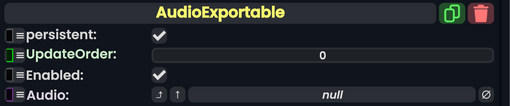
The AudioExportable component is used to export an AudioClip as a file for your device.
To export using this component, look at the file browser export section.
Fields
| Name | Type | Description |
|---|---|---|
persistent
|
Bool | Determines whether or not this item will be saved to the server. |
UpdateOrder
|
Int | Controls the order in which this component is updated. |
Enabled
|
Bool | Controls whether or not this component is enabled. Some components stop their functionality when this field is disabled, but some don't. |
Audio
|
AudioClip | The audio clip to be exported. |
Usage
Is used to make an item export an audio clip when a user tries to export the root object.
This component is used mainly to add an export option to the user's context menu as they are holding an item. Which can be used to easily communicate to the user that an item is made for exporting to their local machine. For example, screenshots, figurines, pictures, recorded audio clips, some generated text from protoflux, and Avatars can have Asset exportables like this component to signify that they can be downloaded to one's local storage.
Examples
Default audio clip players use this component so you export the audio, rather than the player as a bunch of empty objects or a 3D model.