added image of component in innpector |
removed image Tags: Manual revert Visual edit |
||
| Line 4: | Line 4: | ||
{{stub}} | {{stub}} | ||
{{Infobox Component | {{Infobox Component | ||
|Image= | |Image=HollowConeMeshComponent.png | ||
|Name=Hollow Cone Mesh | |Name=Hollow Cone Mesh | ||
}} | }} | ||
Revision as of 01:43, 12 January 2024
<translate>
This article or section is a stub. You can help the Resonite wiki by expanding it.
Component image 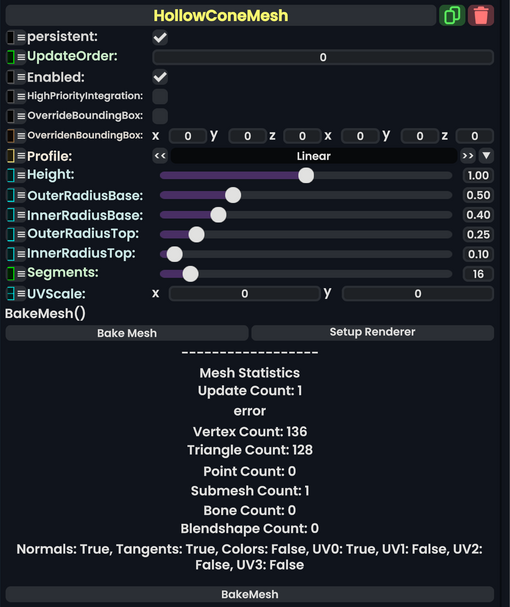
Hollow Cone Mesh component as seen in the Scene Inspector
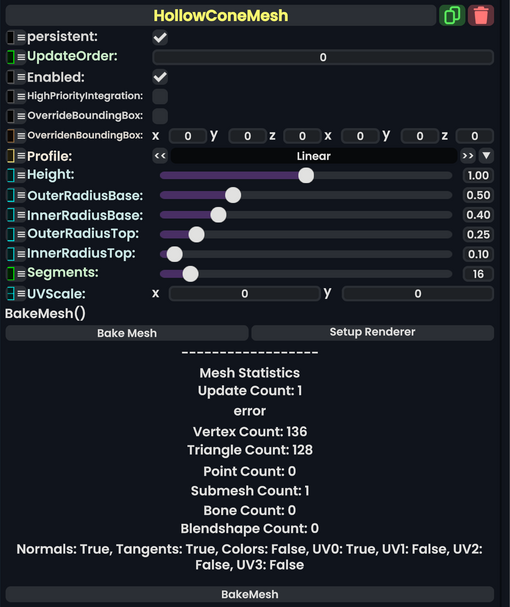
Fields
| Name | Type | Description |
|---|---|---|
persistent
|
Bool | Determines whether or not this item will be saved to the server. |
UpdateOrder
|
Int | Controls the order in which this component is updated. |
Enabled
|
Bool | Controls whether or not this component is enabled. Some components stop their functionality when this field is disabled, but some don't. |
HighPriorityIntegration
|
Bool | |
OverrideBoundingBox
|
Bool | |
OverridenBoundingBox
|
BoundingBox | |
Height
|
Float | |
OuterRadiusBase
|
Float | |
InnerRadiusBase
|
Float | |
OuterRadiusTop
|
Float | |
InnerRadiusTop
|
Float | |
Segments
|
Int | |
UVScale
|
Float2 |
Usage
Similarly to the ConeMesh, the height of this procedural mesh is determined from the center of the object.
Examples

Related Components
</translate>