Created page with "Badge 2D customisé" |
Created page with "Badge 3D customisé" |
||
| Line 19: | Line 19: | ||
=== Badge 2D customisé === | === Badge 2D customisé === | ||
Du niveau Discoverer et plus, vous avez accès a un badge 2D customisé qui va s'afficher au-dessus de votre nom. L'image doit être sauvegardée dans l'inventaire et doit respecter les exigences que vous pouvez trouver sur la pages concernant les [[Badges#Custom_Badges|badges]]. | |||
Plus d'informations sur les badges customisés peuvent être trouvées sur la page des [[Badges#Custom_Badges|Badges]]. | |||
Pour définir votre badge customisé, vous pouvez utiliser <code>/set2DBadge <resdb URL></code>. L'URL doit être copiée d'un composant [[Component:StaticTexture2D|StaticTexture2D]]. | |||
Vous pouvez retirer votre badge avec <code>/clear2Dbadge</code>. | |||
=== | === Badge 3D customisé === | ||
<span lang="en" dir="ltr" class="mw-content-ltr">From Trailblazer and above, a Patron with this perk will be able to add a custom 3D badge to their account which is displayed above your name like the 2D Icon badge. This 3D badge must be an object saved to your Resonite inventory and meet the requirements found in the [[Badges#Custom_Badges|Badges]] page.</span> | <span lang="en" dir="ltr" class="mw-content-ltr">From Trailblazer and above, a Patron with this perk will be able to add a custom 3D badge to their account which is displayed above your name like the 2D Icon badge. This 3D badge must be an object saved to your Resonite inventory and meet the requirements found in the [[Badges#Custom_Badges|Badges]] page.</span> | ||
Revision as of 18:30, 23 January 2024
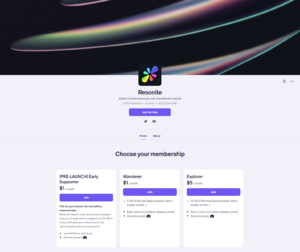
Resonite a une page Patreon permettant de vous abonner et de payer un montant mensuel a Resonite. Cet argent est directement utilisé pour le développement de Resonite. En retour, vous aurez accès a plusieurs bénéfices exclusives aux supporteurs. Ces bénéfices varient en fonction du niveau auquel vous vous abonnez.
Niveaux
Resonite a plusieurs niveaux de support disponibles, tous ayant des bénéfices différents. Nous recommandons de lire la page Patreon pour une liste complète.
Vous pouvez aussi voir vos bénéfices en envoyant la commande /getBenefits au Resonite Bot.
Bénéfices
Stockage
Tous les niveaux ont un avantage de stockage.
Par défaut, tous les comptes Resonite ont 1Go de stockage. Les comptes de supporteurs reçoivent un montant additionnel de stockage, basé sur leur niveau de support. Ce stockage additionnel est ajouté dans les six heures suivant le support.
Le stockage est utiliser pour sauvegarder des mondes, objets, messages et autres dans votre inventaire.
Badge 2D customisé
Du niveau Discoverer et plus, vous avez accès a un badge 2D customisé qui va s'afficher au-dessus de votre nom. L'image doit être sauvegardée dans l'inventaire et doit respecter les exigences que vous pouvez trouver sur la pages concernant les badges.
Plus d'informations sur les badges customisés peuvent être trouvées sur la page des Badges.
Pour définir votre badge customisé, vous pouvez utiliser /set2DBadge <resdb URL>. L'URL doit être copiée d'un composant StaticTexture2D.
Vous pouvez retirer votre badge avec /clear2Dbadge.
Badge 3D customisé
From Trailblazer and above, a Patron with this perk will be able to add a custom 3D badge to their account which is displayed above your name like the 2D Icon badge. This 3D badge must be an object saved to your Resonite inventory and meet the requirements found in the Badges page.
More information on Custom 3D Badges can be found in the Badges article.
To set your custom 3D badge, you may use /set3DBadge <resrc URL>.
You can clear it with /clear3Dbadge.
Headless Server
Tiers with the Headless Server perk may send the /headlessCode command to the Resonite bot in-game which will provide a key to unlock the headless beta branch on Steam.
The headless client/server allows users to run a separate instance of Resonite for hosting worlds unattended.
For more information, see Headless Client.
Exit Message
From Pathfinder and above, a Patron with this perk will be able to submit a custom exit message by submitting the following command to the Resonite bot:
/addExitMessage <message>
You may submit a number of messages per month equal to what your tier specifies.
These messages are shown at random when shutting down Resonite.
The messages need to be fairly short (maximum 2-3 sentences) and appropriate for the general public, but other than that they can be generally anything. However Resonite reserves the right to deny or remove any potentially controversial messages.
You can also list the exit messages you submitted by using the /listExitMessages command.
Starting with the tier Builder and above, you are granted shareable storage.
That means you can gift storage to a user or group (note that gifting storage to a user will remove it from your own storage pool until you revoke the share).
| Command | Example | Description |
|---|---|---|
/shareStorageWithUser <user> <amount>
|
/shareStorageWithUser "Frooxius" 15GB
|
Will share the specified storage with an user. |
/shareStorageWithGroup <group> <amount>
|
/shareStorageWithGroup "The Cool Kids" 15GB
|
Will share the specified storage with a group. |
Groups
From Trailblazer and above, a Patron with this perk will be able to create a group.
Groups allow shared inventory storage, shared world ownership and add additional collaboration features.
Groups are created without any space allocated and users are expected to share a portion of their personal storage with the group. As well as the group creator other users can share space with the group, allowing multiple users to collaborate towards group storage.
Group creation, membership and storage allocation can be managed by messaging the Resonite bot with the Resonite Bot Group Commands.
Comparison Matrix
Here is a small matrix allowing for an easy at-glance comparison of Patreon tiers.
Prices are in euros per month without including VAT. Final prices may vary depending on local currencies.
| Tier | Price | Storage | Headless | Exit Messages | 2D Badge | 3D Badge | Groups | Shareable Storage |
|---|---|---|---|---|---|---|---|---|
| Wanderer | 1€ | 5GB | No | No | No | No | No | No |
| Explorer | 5€ | 25GB | No | No | No | No | No | No |
| Discoverer | 10€ | 50GB | Yes | No | Yes | No | No | No |
| Pathfinder | 14.5€ | 75GB | Yes | 1 | Yes | No | No | No |
| Trailblazer | 19.5€ | 100GB | Yes | 1 | Yes | Yes | 1 | No |
| Pioneer | 39€ | 200GB | Yes | 1 | Yes | Yes | 1 | No |
| Builder | 75.5€ | 500GB | Yes | 2 | Yes | Yes | 2 | Yes |
| Crafter | 145€ | 1TB | Yes | 2 | Yes | Yes | 3 | Yes |
| Artisan | 290€ | 2TB | Yes | 3 | Yes | Yes | 3 | Yes |