fix table |
Add info about what happens if there is no BipedRig |
||
| Line 6: | Line 6: | ||
|Name=Biped Rig | |Name=Biped Rig | ||
}} | }} | ||
This component is used by [[ProtoFlux]] and other Resonite systems to read the different parts of an anthro/humanoid avatar by [[Type:BodyNode|Body Node]]. This is created and assigned to by the Assimp import system that [[FrooxEngine]] uses internally, and cannot be edited in game without mods. If this component is deleted, internal code or ProtoFlux | This component is used by [[ProtoFlux]] and other Resonite systems to read the different parts of an anthro/humanoid avatar by [[Type:BodyNode|Body Node]]. This is created and assigned to by the Assimp import system that [[FrooxEngine]] uses internally, and cannot be edited in game without mods. If this component is deleted, internal code or ProtoFlux might not be able to read what parts of your body are which Body Node designation, and will cause issues in user creations and some FrooxEngine functions. If the Biped Rig is not present or it does not contain the slot for the Body Node, the Body Node search will fallback to looking for AvatarObjectSlot components on the avatar instead. | ||
== Fields == | == Fields == | ||
Revision as of 20:09, 24 February 2024
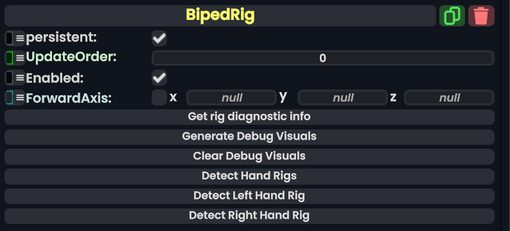
This component is used by ProtoFlux and other Resonite systems to read the different parts of an anthro/humanoid avatar by Body Node. This is created and assigned to by the Assimp import system that FrooxEngine uses internally, and cannot be edited in game without mods. If this component is deleted, internal code or ProtoFlux might not be able to read what parts of your body are which Body Node designation, and will cause issues in user creations and some FrooxEngine functions. If the Biped Rig is not present or it does not contain the slot for the Body Node, the Body Node search will fallback to looking for AvatarObjectSlot components on the avatar instead.
Fields
| Name | Type | Description |
|---|---|---|
persistent
|
Bool | Determines whether or not this item will be saved to the server. |
UpdateOrder
|
Int | Controls the order in which this component is updated. |
Enabled
|
Bool | Controls whether or not this component is enabled. Some components stop their functionality when this field is disabled, but some don't. |
ForwardAxis
|
Float3 | The forward direction the VRIK should use when setting up the VRIK in the game internally. Is not used after the avatar is generated by Assimp. Mostly for debugging. |
Special Functions
| Custom UI Elements | |
|---|---|
| Name | Description |
| Get rig diagnostic info | Gets the list of Body Nodes and their assignments for this component. Usually points to an avatar and it's body bones. Displays it in a text object and shows the bones by name. |
| Generate Debug Visuals | Generates a bunch of boxes that highlight the collider(s) components each body node slot. |
| Clear Debug Visuals | Gets rid of any debug visuals that may have been generated by Generate Debug Visuals.
|
| Detect Hand Rigs | Will try to detect the hand rigs of both hands based on the current data within the component and the current bone names of the avatar. |
| Detect Left Hand Rig | Will try to detect the hand rigs of the left hand based on the current data within the component and the current bone names of the avatar. |
| Detect Right Hand Rig | Will try to detect the hand rigs of the right hand based on the current data within the component and the current bone names of the avatar. |
Usage
This component can be used to try to fix malformed or misdetected hands by using it's special functions. It can also be used to check which parts of an avatar are recognised as which Body Nodes for debugging and bug reports.