create page |
paragraph about accessing any underlying IValue<T> |
||
| Line 4: | Line 4: | ||
The '''Source''' node allows one to access the value of the primitive or object that an [[Type:IValue`1|IValue<T>]] contains. This node almost never should be created directly through the node menu, lest one knows exactly what they are doing. Source nodes are created by dragging out a field from an inspector, opening the [[Context menu]], then pressing <code>Source</code>. | The '''Source''' node allows one to access the value of the primitive or object that an [[Type:IValue`1|IValue<T>]] contains. This node almost never should be created directly through the node menu, lest one knows exactly what they are doing. Source nodes are created by dragging out a field from an inspector, opening the [[Context menu]], then pressing <code>Source</code>. | ||
To access the underlying value that any arbitrary IValue<T> contains, one can spawn out a bare version of this node from the ProtoFlux menu, attach a [[Component:GlobalReference|GlobalReference<IValue<T>>]] to the slot of the node, drag the component header into the <code>Source</code> field of the Source node, and finally input the IValue<T> into the <source>Reference</code> field of the GlobalReference. This can allow for a more efficient way to conditionally change values if said values are in different fields. | |||
== See Also == | == See Also == | ||
Revision as of 05:08, 6 December 2024
HTML Visual unavailable due to wiki limitations
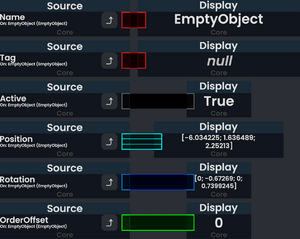
The Source node allows one to access the value of the primitive or object that an IValue<T> contains. This node almost never should be created directly through the node menu, lest one knows exactly what they are doing. Source nodes are created by dragging out a field from an inspector, opening the Context menu, then pressing Source.
To access the underlying value that any arbitrary IValue<T> contains, one can spawn out a bare version of this node from the ProtoFlux menu, attach a GlobalReference<IValue<T>> to the slot of the node, drag the component header into the Source field of the Source node, and finally input the IValue<T> into the <source>Reference field of the GlobalReference. This can allow for a more efficient way to conditionally change values if said values are in different fields.