add info |
Hemisputnik (talk | contribs) mNo edit summary |
||
| Line 1: | Line 1: | ||
{{UserspaceComponent}} | |||
{{Infobox Component | {{Infobox Component | ||
|Image=HostAccessDialogComponent.png | |Image=HostAccessDialogComponent.png | ||
Latest revision as of 18:25, 3 April 2025
Component image 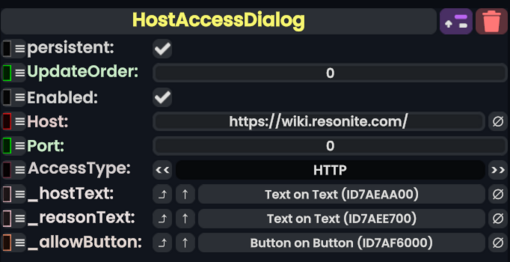
Host Access Dialog component as seen in the Scene Inspector
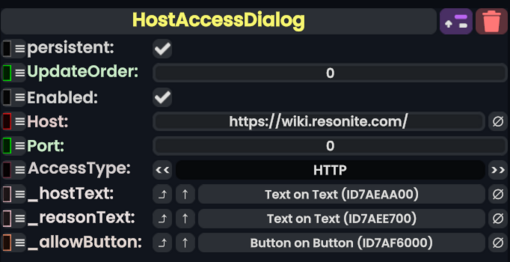
Fields
| Name | Type | Description |
|---|---|---|
persistent
|
Bool | Determines whether or not this item will be saved to the server. |
UpdateOrder
|
Int | Controls the order in which this component is updated. |
Enabled
|
Bool | Controls whether or not this component is enabled. Some components stop their functionality when this field is disabled, but some don't. |
Host
|
String | The host destination string being accessed. |
Port
|
Int | The port being asked for access. |
AccessType
|
HostAccessScope | The access type wanted for the port. |
_hostText
|
Text | The text field used to show the server wanting access for. |
_reasonText
|
Text | The reason for accessing the server. |
_allowButton
|
Button | The button to allow the server to be accessed through your client. |
Sync Delegates
| Method Name | Method type and Arguments. | Is the method hidden? | Description |
|---|---|---|---|
Deny:ButtonEventHandler
|
ButtonEventHandler | ✓ | Denies the current request. |
Allow:ButtonEventHandler
|
ButtonEventHandler | ✓ | Accepts the current request. |
Usage
Not used directly by the user.
Examples
The grant access dialogue when protoflux needing access.