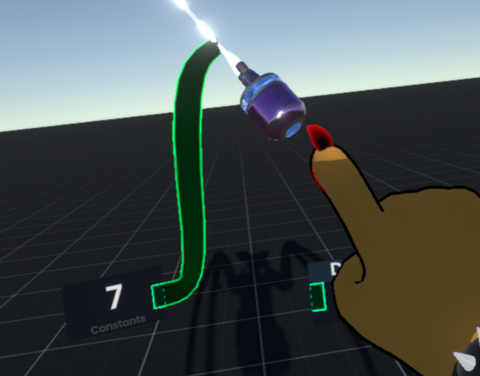This is a page dedicated to those silly little inconveniences that you or any other user may run into, and hopefully this will also provide solutions to those problems. If you have other common issues that you have seen or experienced and want to help provide workarounds, please list them here.
Known Issues
Advanced Information Bug
This can be seen when you get a user node or slot node (possibly other nodes too?) where if you pull a wire and use secondary to make a display node to see what is stored in those nodes, the display node will show extra information that may not be needed. This example shows it done with the Host User node.
- To workaround this, make another display node from it and the older display nodes will re-evaluate and just show the information without the extra stuff, then remove the newly created display node that has this extra info. - This also works if you reconnect the wire to another node and it also re-evaluates. - Using a Continuous Relay node also prevents this from happening, but is not as optimal compared to the other workarounds as it adds another node to the code and it is continuously updating the data.
The GitHub issue #1682 here: [1]
-
A Host User node with 2 connections to display nodes, one has extra information, the other one has normal information.
Sticky Wire
This happens when you use the nodes:
- Feven - Any node that is an Enum type (VoiceMode for example) and you try putting it into a Fire On Object Value Change node. - Any node that is an Enum type and you try putting it into a Multiplex node. - Any node that is an object type that the user is trying to connect to a value input (Animation asset object to animation asset value)
There is currently no work arounds for Feven, but for the enum types, you can convert them to a number and then check the number when writing code for their use.
Further explained when using nullables and trying to connect them to non-nullable values: Issue#788
-
A user holding a ProtoFlux tool and a wire is stuck on it. A Feven node is in the background.
Sticky Note Rotation Parent Bug
This is most prominent on the sticky notes found in the cloud home, and messing with those sticky notes by adding a parent to them and a spinner component will cause them to rotate and offset their position as well as slowly increase their size as they continue.
Frooxius at one point wanted to fixed this issue, but the community asked him not to, so this bug exists with no plans on removing it.
-
An image of the sticky note in the cloud home.