Notes:
- This page is intended to evolve into a 'how to make a world from start to finish IN GAME' It should promote the use of official tool and methods.
- While won't include step-by-step guides, it will include outlines of the process, links to tools and resources as well as correcting for assumed knowledge.
- The notes and text of this page are intended to contextualize the processes and what is required. As well as giving ideas.
Initial world creation
For details on how to create and manage worlds, see: World#creating a world
The two most popular starting points for a new world is either Platform or Grid. Both provide a basic world setup with some ground, a skybox, lighting and core requirements. In both(check) cases the sun can be moved around with the Sun tool. Both worlds put the initial spawn point at [0,0,0]. Their main difference is the ground.
Grid
A Grid World is a great starting point for creating a world 'set on the ground', it is a 1km square plane(quad?) with a grid texture and a 0 thickness collider. You can either use the texture tool to change the ground to be something more interesting or treat it as a 'sound stage' to create on.
Platform
Want to create a space station, floating island or similar, this is for you. It's a flat 100m(?) cylinder with a matching collider floating in nothing.
Terrain/Landscape
Unless you only want(or need) a large flat plane with a texture or you plan to only use Fly or NoClip Locomotion Modules (Slot), you will want something to stand on. In game the 'ground' is simply something with a Collider(that has the 'CharacterCollider' bool set) between you and 'down, so it can be just about anything. However terrains are typically done in one of three ways:
Heightmap
This method uses a greyscale texture and creates areas of high and low ground from this. Typically black being low and white high.
It is high performance, one of the most popular, easy to use and and can cover a very large area. But can't be edited in game(yet, a number of community projects are being developed) and you can't create overhangs, internal voids or other complex 3d geometry. You can find many of these types of images online and import them or simply create something with an external drawing tool.
TODO: Examples.
2D Mesh
For more complicated Terrains you can use a mesh, this can have performance problems depending on the size and detail but allows for a lot of flexibility. There exists a few in game editors:
Terrain Lab MMC22(rhenium): https://go.resonite.com/world/G-Shared-Project-rheni/R-59aa7484-032f-4068-a468-9e262b0ed814
Notes: Due to the meshes this creates they are not very optimized and use very even geometry, resulting in a 'low poly' look depending on the density. This tool makes great meshes for smaller spaces.
Terrain Editor: http://redx.cloudns.org/parent-link.brson?ownerId=U-ProbablePrime&id=R-0632a032-fff1-4bc6-a929-b9a45fac75c0&v=2&depth=1
Objects
This is by far the most flexible and fun but also can be the most hard work to cover larger areas and is also what is used on floating islands or spaceships. It's done by spawning in objects, such as rocks, cubes, etc and setting the colliders.
It can also be combined with the other methods to 'landscape' a terrain.
Tools that could come in handy in this context:
- Character Collider Setter Tool This allows an object to become something you can stand or bump into. A floor or wall.
- Grabbable Setter Tool This will allow you to make an object 'Grabbable' so you can move it around or prevent it from being moved when you are done.
- Material Tool This lets you change the texture and material, to make a object into rock or gold or glass.
Some ideas:
- Using the Shape Tool, create basic shapes such as cones, cylinders and cubes and change materials to silver to create a spaceship.
- For an ground bound island, start with a grid world, add a mesh with a water texture over it and spawn in some large rocks sticking up through it.
- Randomly stick pieces of building through a mesh covered by the Beans material to create art.
Links to public folders of:
- Textures
- Rocks
- Trees
World lighting/Skyboxes
Notes about using the dawn sky. (Are there other good public ones?))
Notes about how to use sky boxes.
Buildings/Structures
Basics
Using shapes and other stuff.
Module
Dawn Modular that uses the Module Snapping Tool
Dusk Modular that is a community addition to.
Kitbash
Kitbash: resrec:///U-Crusher/R-3B3105CA14110C8E955083F2B1DA5CCFAD786424E7C15A9D5DAF5BDC7C2B9790
Kitbasher world link.
Furnishing/accessories
- Softpoint has adorable items like plushies and things that could be used to decorate and make a world fun: resrec:///G-1StJATqZXay/R-2387820050A6554644FFF4A2EE2A9A536E516300E61945D45F3D0CC305259874
- Gearbells' Toyshop! resrec:///G-1StJATqZXay/R-2387820050A6554644FFF4A2EE2A9A536E516300E61945D45F3D0CC305259874
Advanced topics
Indoor/vs outdoor lighting and switching between.
Joshtiger has great particles in his 'creations' folder: resrec:///G-1StJATqZXay/R-2387820050A6554644FFF4A2EE2A9A536E516300E61945D45F3D0CC305259874
In game resources
| Title | Content | Link | |
|---|---|---|---|
| Metaverse Academy Public | Many things! | resrec:///G-1StJATqZXay/R-2387820050A6554644FFF4A2EE2A9A536E516300E61945D45F3D0CC305259874 | |
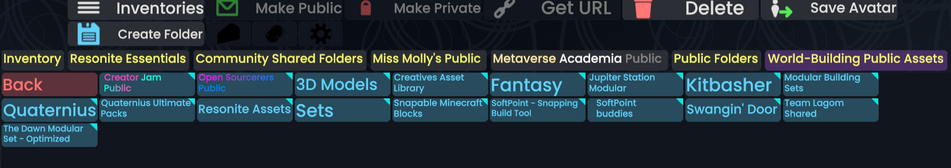
More notes, from a discord with Miss Molly:
Ohhh yes, the Kitbasher tool is excellent! And yes, that would be a good place to look! All of our resources and folders are in here too (our public folder) (I need to go through and find the useful things for each stage as well as link to the main folder)
Creator Jam has amazing world-building resources: resrec:///G-1StJATqZXay/R-2387820050A6554644FFF4A2EE2A9A536E516300E61945D45F3D0CC305259874 Team Lagoom has excellent assets in here: resrec:///G-1StJATqZXay/R-2387820050A6554644FFF4A2EE2A9A536E516300E61945D45F3D0CC30525987
(Need to do the same thing with this. The CC0 liciance here is special.)