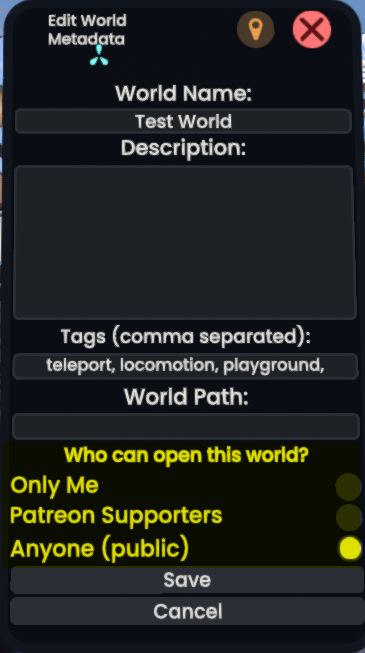Un but commun d'un serveur de session est de charger un monde spécifique au lancement.
Préparation du monde pour le serveur
La première étape, qui est aussi la plus importante, est de faire en sort que le monde soit prêt pour être utilisé sur un serveur. Cela dépends d’où le monde sera stocké.
- Dans l'inventaire d'un utilisateur
- Dans l'inventaire d'un groupe
- Cette option est la plus simple mais demande d'avoir un groupe
L'inventaire d'un utilisateur
- Créez un monde normal
- Sauvegardez-le dans votre inventaire
- Matérialisez l'orbe de monde et cliquez dessus
- Cliquez sur "Éditer les méta-données"
- Faites en sorte que "Qui peut ouvrir ce monde?" soit sur "Tout le monde".
- Click save
- Wait for your Sync status to say "All Synced"
Group's inventory
- Setup your world as per normal
- Save your world to your Group's Inventory
- Ensure that the Headless User is a member of your target Group
- Wait for your Sync status to say "All Synced"
Getting the Record URL
The next step is ensuring that you have the correct url. There are a variety of world urls available and for Headlesses you need the "Record Url".
To get this:
- Select the world in the World Browser
- Click the Right Arrow in the top right of the world preview. This will open an expanded world dialog.
- Click "Copy Record URL"
If you want to check if the URL is correct, ensure that it starts with resrec:///, it should also have your user id, or group id as the first part of the URL.
resrec:///GROUP OR USER ID/WORLD RECORD ID
Adding the Record URL to the configuration
Once you have the Record URL, you just need to add it to the Headless Server Software/Configuration File, in the loadWorldURL property of a world.
An example is available on our example configuration page.
See Also
- Setup a Headless - How to setup a headless for the first time
- Managing Worlds - Guidance on world management with a headless.
- Docker Setup - Guidance on creating a headless using Docker.
- Configuration File - Learn about Headless Configuration Files
- Commands - Learn about Headless Commands
- Troubleshooting - A guide for troubleshooting Headless issues.
Further Help
If you need further help then you can: