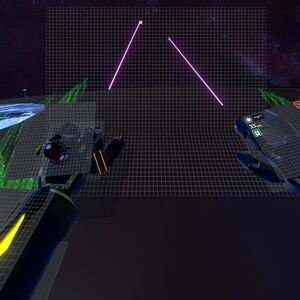
You can toggle UI Edit Mode in several ways:
- This can be done in the "User Interface" section of the settings.
- Using your controllers, hold down the dash menu button on one side of the controllers, and the other side you double tap the dash button.
- Using a community-made facets to toggle this mode (there are several out there).
- Using a the 3D Dash On Screen Mod made by rampa3, pressing the
F4key will allow you to toggle UI Edit Mode.