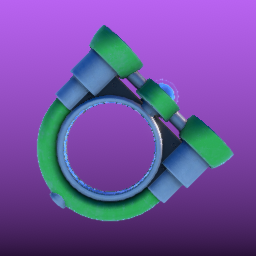
The Mesh Tool can be used to extract meshes as mesh orbs to edit, save, and apply to other objects.
Where to Get The Tool
The Mesh Tool can be found in the Tools section of the Resonite Essentials folder that all users start with in their inventory.
Usage
Primary
With a mesh orb in the tool, press primary will apply the mesh to whatever you're pointing at.
Secondary
If the tool is empty, pressing secondary will create a mesh orb in the tool containing the mesh from the object you were pointing at.