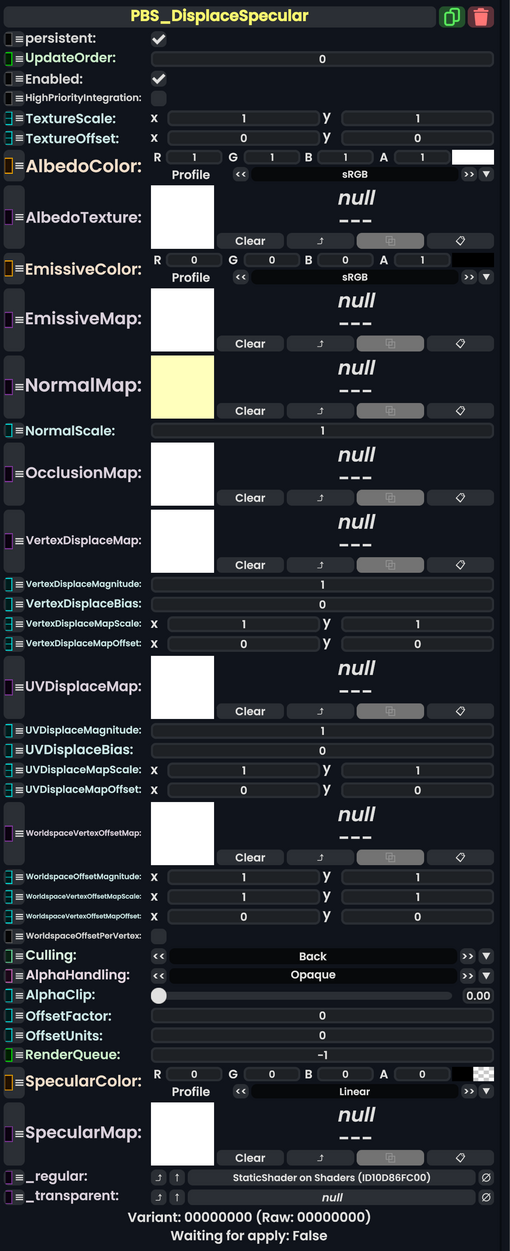
Fields
| Name | Type | Description |
|---|---|---|
persistent
|
Bool | Determines whether or not this item will be saved to the server. |
UpdateOrder
|
Int | Controls the order in which this component is updated. |
Enabled
|
Bool | Controls whether or not this component is enabled. Some components stop their functionality when this field is disabled, but some don't. |
HighPriorityIntegration
|
Bool | If true, integrating this asset (e.g. processing procedural assets) gets higher priority than assets with this flag off. An example is user laser procedural meshes. |
TextureScale
|
Float2 | |
TextureOffset
|
Float2 | |
AlbedoColor
|
ColorX | |
AlbedoTexture
|
ITexture2D | |
EmissiveColor
|
ColorX | |
EmissiveMap
|
ITexture2D | |
NormalMap
|
ITexture2D | |
NormalScale
|
Float | |
OcclusionMap
|
ITexture2D | |
VertexDisplaceMap
|
ITexture2D | |
VertexDisplaceMagnitude
|
Float | |
VertexDisplaceBias
|
Float | |
VertexDisplaceMapScale
|
Float2 | |
VertexDisplaceMapOffset
|
Float2 | |
UVDisplaceMap
|
ITexture2D | |
UVDisplaceMagnitude
|
Float | |
UVDisplaceBias
|
Float | |
UVDisplaceMapScale
|
Float2 | |
UVDisplaceMapOffset
|
Float2 | |
WorldspaceVertexOffsetMap
|
ITexture2D | |
WorldspaceOffsetMagnitude
|
Float2 | |
WorldspaceVertexOffsetMapScale
|
Float2 | |
WorldspaceVertexOffsetMapOffset
|
Float2 | |
WorldspaceOffsetPerVertex
|
Bool | |
Culling
|
Culling | |
AlphaHandling
|
AlphaHandling | |
AlphaClip
|
Float | |
OffsetFactor
|
Float | |
OffsetUnits
|
Float | |
RenderQueue
|
Int | |
SpecularColor
|
ColorX | |
SpecularMap
|
ITexture2D | |
_regular
|
Shader | |
_transparent
|
Shader |
Usage
The PBS Displace Specular shader can displace the vertices of a mesh in the direction of the vertex's normal via the VertexDisplaceMap settings and the WorldSpaceVertexOffsetMap.
VertexDisplaceMap
The texture is an intensity map, so it goes from 0 (black) to 1 (white). Every vertex in the mesh is displaced along its normal by the same factor according to the following formula:
V'n ← Vn + Nn x [ T'(x,y) x M + B ]
where:
- V'n is the displaced position of vertex n.
- Vn is the original position of vertex n.
- Nn is the normal vector for vertex n.
- T(x,y) is the texture map, where x and y are in the range [-1,1], and T(x,y) is in the range [0,1].
- T'(x,y) is the texture map after it has been scaled by VertexDisplaceMapScale and offset by VertexDisplaceMapOffset.
- M is the VertexDisplacementMagnitude.
- B is the VertexDisplaceBias.
- x and y are 0 (but see WorldSpaceVertexOffsetMap below).
It is important to realize that (x,y) is simply the position in the texture that the swing of each vertex is based off of. It has nothing to do with the positions of the vertices.
Thus:
- T, along with VertexDisplaceMapScale and VertexDisplaceMapOffset, affects the "swing" of the vertex about its original position, in the range [0,1], along the direction of the vertex's normal.
- N is the direction and base amplitude of the "swing" of the vertex about its original position.
- M amplifies the effect of the swing.
- B affects the centerpoint of the vertex's swing. Set it to -M/2 for equal swing if you expect to cover T(x,y) such that you'll see its full range.
WorldSpaceVertexOffsetMap
Because the material may be applied to multiple instances of an object at different world locations, it would look strange if all the instances were displaced in exactly the same way. The WorldSpaceVertexOffsetMap adds an additional modification to the displacements of the vertices of an object at a given world position. In addition, this map allows each vertex to be affected by a different position in the VertexDisplaceMap, rather than just the (0,0) point.
The texture map for WorldSpaceVertexOffsetMap is an RGB color map.
If the vertex is at global position X,Z (the Y position is ignored), then, after the texture scale and offset are applied, the texture's value is R, G, B (each within the range [0,1]). These values have the following effect on the displacement:
- The R channel is the offset added to x for the VertexDisplaceMap formula above.
- The G channel is the offset added to y for the VertexDisplaceMap formula above.
Examples
Froox shows how the displace maps affect how the leaves in palm trees are affected. Note that he is using a constantly bouncing LERP from 0 to 1 to simulate the effect of wind.