Chaque objet dans Resonite est un Slot. Les slots forment des hiérarchies, existent dans un espace 3D via des transformations et contiennent des Composants qui ajoutent des comportements.
Propriétés basiques
Hiérarchie
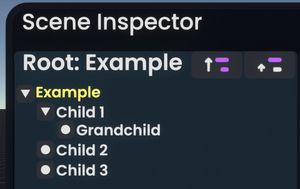
A slot can contain zero or more slots, forming a hierarchy or "tree". A slot is a child if it is contained within another slot; that slot is its parent. The only slot without a parent is the root of the world, which contains all other slots.
This hierarchy is used for organization, transformation (see below), and many other features in Resonite.
Transformation
Every slot can be transformed in 3D space: it can be translated (moved), rotated, and scaled. A child slot's transformation is relative to its parent, so even though a child slot might specify no transformation, in global space it may be rotated or scaled because its parents are. Thus, a child's transform is called "local".
Components
Main article: Component
Slots contain components, which provide almost all the functionality in Resonite. See the main article for details.
Fields
Similar to Components, slots have a number of fields that can be modified:
| Name | Type | Description |
|---|---|---|
Name
|
String | Parent |
Slot
|
Tag | String |
Active
|
Bool | Persistent |
Bool
|
Position | Float3 |
Rotation
|
FloatQ | Scale |
Float3
|
OrderOffset | Long |
Working With Slots
With the Scene Inspector
As a user, slots are primarily manipulated through the Scene Inspector. You can view, create, destroy and modify slots and their components.
With ProtoFlux
ProtoFlux has a set of nodes for working with the slot hierarchy, see Category:ProtoFlux:Slots for a list. Note that access to a slot's components is currently limited.[1]