Component image 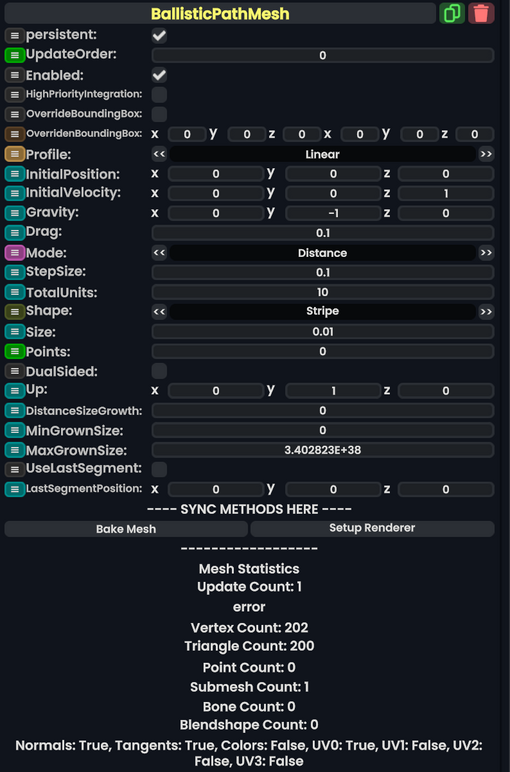
Ballistic Path Mesh component as seen in the Scene Inspector
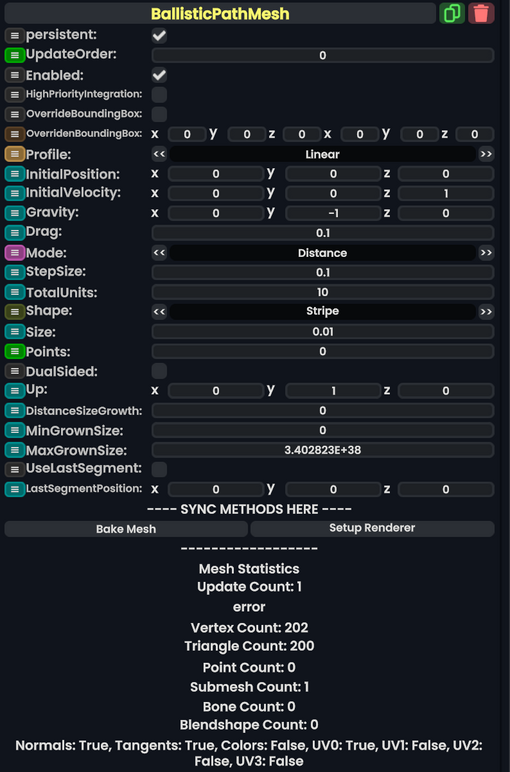
The ballistics path mesh is a component that generates a stripe or tube mesh that traces the future path of a virtual thrown object.
Tube mode currently does not work due to a small oversight. See issue 2901
Fields
| Name | Type | Description |
|---|---|---|
persistent
|
Bool | Determines whether or not this item will be saved to the server. |
UpdateOrder
|
Int | Controls the order in which this component is updated. |
Enabled
|
Bool | Controls whether or not this component is enabled. Some components stop their functionality when this field is disabled, but some don't. |
HighPriorityIntegration
|
Bool | If true, integrating this asset (e.g. processing procedural assets) gets higher priority than assets with this flag off. An example is user laser procedural meshes. |
OverrideBoundingBox
|
Bool | Force the bounding box calculated from this component to use OverridenBoundingBox instead of calculating when requested.
|
OverridenBoundingBox
|
BoundingBox | the bounding box this component should say it has when OverrideBoundingBox is enabled. Useful for bounding box calculations with Flux, or changing the selection box for this component when rendered.
|
Profile
|
ColorProfile | The profile that the vertex colors for this mesh should be displayed in. |
InitialPosition
|
Float3 | The initial position of the ballistics path. |
InitialVelocity
|
Float3 | The initial velocity of the ballistics path. |
Gravity
|
Float3 | The gravity affecting the ballistics path (m/s^2) |
Drag
|
Float | the resistance through the air of the generated ballistics path |
Mode
|
StepMode | What units StepSize is in.
|
StepSize
|
Float | How many units maximum every bend/segment is in length (the last segment may be shorter). |
TotalUnits
|
Float | How many segments the path mesh will have give or take 1 or 2. |
Shape
|
PathShape | What shape the arc should be rendered as. |
Size
|
Float | How big to scale this ballisitics path |
Points
|
Int | how many sides the tube mesh uses. Only accepts values greater than or equal to 3. |
DualSided
|
Bool | whether the generated mesh should be dual sided. |
Up
|
Float3 | The up direction against gravity for the generated mesh (local space) |
DistanceSizeGrowth
|
Float | How much to make the width/radius of the path mesh grow as it progresses along the arc. |
MinGrownSize
|
Float | How skinny at minimum the Ballistic Path Mesh will get from applying DistanceSizeGrowth.
|
MaxGrownSize
|
Float | How wide at maximum the Ballistic Path Mesh will get from applying DistanceSizeGrowth.
|
UseLastSegment
|
Bool | Whether to add one final segment that goes to <codr>LastSegmentPosition |
LastSegmentPosition
|
Float3 | The local position to place the end of the last segment at if UseLastSegment is enabled.
|
Sync Delegates
| Method Name | Method type and Arguments. | Is the method hidden? | Description |
|---|
StepMode
| Name | Value | Description |
|---|---|---|
Time
|
0 | StepSize refers to units of time
|
Distance
|
1 | StepSize refers to distance in meters.
|
PathShape
| Name | Value | Description |
|---|---|---|
Stripe
|
0 | Make the path segment shape a sripe. |
Tube
|
1 | Make the path segment shape a tube. |
Usage
Examples
This is commonly used in the teleport to locomotion for the indication visual for teleporting. The teleport locomotion uses Stripe for the path shape.