GreaseMonkey (talk | contribs) m GreaseMonkey moved page MaterialApplyPolicy (Component) to Component:MaterialApplyPolicy: Move to Component namespace |
GreaseMonkey (talk | contribs) Marked this version for translation |
||
| (3 intermediate revisions by the same user not shown) | |||
| Line 3: | Line 3: | ||
<!--T:1--> | <!--T:1--> | ||
{{stub}} | {{stub}} | ||
{{Infobox Component | {{Infobox Component | ||
|Image=MaterialApplyPolicyComponent.png | |Image=MaterialApplyPolicyComponent.png | ||
|Name=Material Apply Policy | |Name=Material Apply Policy | ||
}} | }} | ||
</translate> | |||
<translate> | |||
<!--T:2--> | |||
== Fields == | |||
{{Table ComponentFields | {{Table ComponentFields | ||
|CanApply|Bool| | |CanApply|Bool| | ||
}} | }} | ||
</translate> | |||
<translate> | |||
<!--T:3--> | |||
== Usage == | |||
When this component is added to a [[Slot]] with a [[Component:SkinnedMeshRenderer|SkinnedMeshRenderer]] or [[Component:MeshRenderer|MeshRenderer]] attached, it allows one to limit the effects of the [[Material Tool]]. | |||
<!--T:6--> | |||
< | Setting <code>CanApply</code> to false will prevent the Material Tool from applying materials to any SkinnedMeshRenderer/MeshRenderer components in the slot. | ||
</translate> | |||
== | <translate> | ||
< | <!--T:4--> | ||
== Examples == | |||
On an avatar, you can try adding this component to the Slot of each SkinnedMeshRender, setting <code>CanApply</code> to false in each case. Doing this will ensure that the avatar's material cannot be changed by the Material Tool. | |||
<!--T:7--> | |||
Adding this component to the Slot of a MeshRender and setting <code>CanApply</code> to true can allow one to explicitly change the material in specific places on small objects. | |||
</translate> | |||
<translate> | |||
<!--T:5--> | |||
== Related Components == | |||
* [[Components:MeshRenderer|MeshRenderer]] | |||
* [[Components:SkinnedMeshRenderer|SkinnedMeshRenderer]] | |||
</translate> | </translate> | ||
[[Category:ComponentStubs]] | [[Category:ComponentStubs]] | ||
[[Category:Components{{#translation:}}|Material Apply Policy]] | [[Category:Components{{#translation:}}|Material Apply Policy]] | ||
[[Category:Components:Assets:Tagging{{#translation:}}|Material Apply Policy]] | [[Category:Components:Assets:Tagging{{#translation:}}|Material Apply Policy]] | ||
Latest revision as of 00:07, 30 January 2024
This article or section is a Stub. You can help the Resonite Wiki by expanding it.
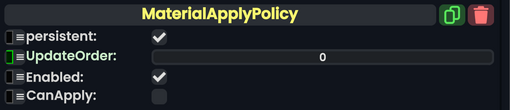
Fields
| Name | Type | Description |
|---|---|---|
persistent
|
Bool | Determines whether or not this item will be saved to the server. |
UpdateOrder
|
Int | Controls the order in which this component is updated. |
Enabled
|
Bool | Controls whether or not this component is enabled. |
CanApply
|
Bool |
Usage
When this component is added to a Slot with a SkinnedMeshRenderer or MeshRenderer attached, it allows one to limit the effects of the Material Tool.
Setting CanApply to false will prevent the Material Tool from applying materials to any SkinnedMeshRenderer/MeshRenderer components in the slot.
Examples
On an avatar, you can try adding this component to the Slot of each SkinnedMeshRender, setting CanApply to false in each case. Doing this will ensure that the avatar's material cannot be changed by the Material Tool.
Adding this component to the Slot of a MeshRender and setting CanApply to true can allow one to explicitly change the material in specific places on small objects.