Automated: create new component page |
Automated: update Fields |
||
| Line 7: | Line 7: | ||
== Usage == | == Usage == | ||
{{Table ComponentFields | {{Table ComponentFields | ||
|SelectedItem| | |SelectedItem|BrowserItem| | ||
|_previousSelectedItem | |_previousSelectedItem|BrowserItem| | ||
|AllowSelect|Bool| | |AllowSelect|Bool| | ||
|ItemSize|Float| | |ItemSize|Float| | ||
Latest revision as of 15:35, 7 March 2024
Component image 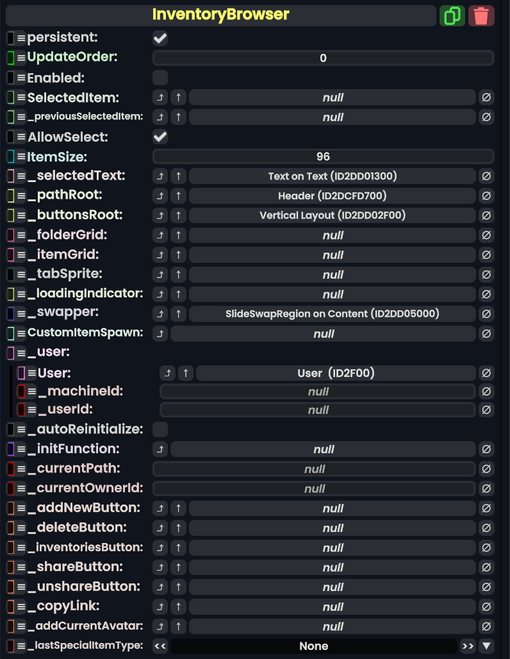
Inventory Browser component as seen in the Scene Inspector
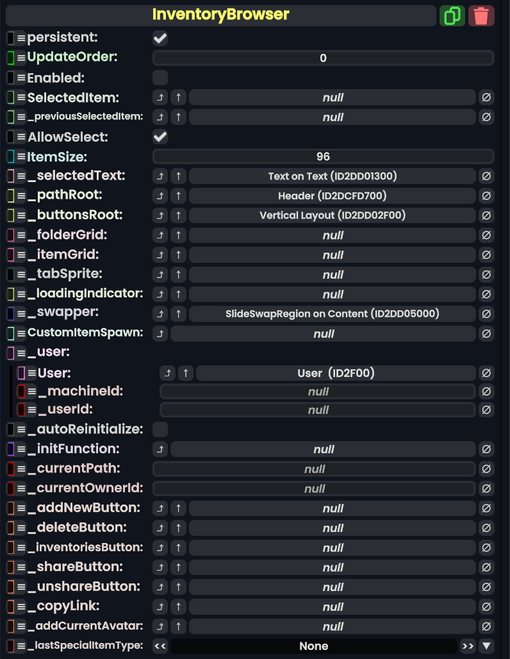
This article or section is a Stub. You can help the Resonite Wiki by expanding it.
Usage
| Name | Type | Description |
|---|---|---|
persistent
|
Bool | Determines whether or not this item will be saved to the server. |
UpdateOrder
|
Int | Controls the order in which this component is updated. |
Enabled
|
Bool | Controls whether or not this component is enabled. |
SelectedItem
|
BrowserItem | |
_previousSelectedItem
|
BrowserItem | |
AllowSelect
|
Bool | |
ItemSize
|
Float | |
_selectedText
|
Text | |
_pathRoot
|
Slot | |
_buttonsRoot
|
Slot | |
_folderGrid
|
GridLayout | |
_itemGrid
|
GridLayout | |
_tabSprite
|
SpriteProvider | |
_loadingIndicator
|
Slot | |
_swapper
|
SlideSwapRegion | |
CustomItemSpawn
|
Action`1<Record> | |
_user
|
direct UserRef | |
_autoReinitialize
|
Bool | |
_initFunction
|
Func`1<RecordDirectory> | |
_currentPath
|
String | |
_currentOwnerId
|
String | |
_addNewButton
|
Button | |
_deleteButton
|
Button | |
_inventoriesButton
|
Button | |
_shareButton
|
Button | |
_unshareButton
|
Button | |
_copyLink
|
Button | |
_addCurrentAvatar
|
Button | |
_lastSpecialItemType
|
SpecialItemType |