fix categories |
Added Edit Mode links (still needs a page). |
||
| (2 intermediate revisions by 2 users not shown) | |||
| Line 5: | Line 5: | ||
{{Table ComponentFields | {{Table ComponentFields | ||
|LocomotionListMode|ListFilterMode|Whether to blacklist or whitelist the <code>Locomotions</code>. | |LocomotionListMode|ListFilterMode|Whether to blacklist or whitelist the <code>Locomotions</code>. | ||
|Locomotions| | |Locomotions|{{RootFieldType|SyncList`1|[[#LocomotionFilter|LocomotionFilter]]}}|TypeAdv1=true|List of <code>Locomotions</code> to blacklist/whitelist. | ||
|Scaling|PermissionState|Whether self scale is Disallowed, Allowed, or Edit Mode Only. | |Scaling|PermissionState|Whether self scale is Disallowed, Allowed, or [[Edit Mode]] Only. | ||
|MinScale| | |MinScale|Float|Minimum scale | ||
|MaxScale| | |MaxScale|Float|Maximum scale | ||
|JumpToUser|PermissionState|Whether jumping to users is Disallowed, Allowed, or Edit Mode Only. | |JumpToUser|PermissionState|Whether jumping to users is Disallowed, Allowed, or [[Edit Mode]] Only. | ||
}} | }} | ||
| Line 31: | Line 31: | ||
Next you will need to select what roles the component effects. | Next you will need to select what roles the component effects. | ||
[[Category:Components]] | [[Category:Components:Permissions{{#translation:}}|Locomotion Permissions]] | ||
[[Category:Components:Permissions]] | [[Category:Components{{#translation:}}|Locomotion Permissions]] | ||
[[Category:Components With Nested Types{{#translation:}}|Locomotion Permissions]] | |||
Latest revision as of 16:01, 16 April 2024
Introduction
The LocomotionPermissions component allows you to control what locomotions users can use in your world.
Fields
| Name | Type | Description |
|---|---|---|
persistent
|
Bool | Determines whether or not this item will be saved to the server. |
UpdateOrder
|
Int | Controls the order in which this component is updated. |
Enabled
|
Bool | Controls whether or not this component is enabled. |
LocomotionListMode
|
ListFilterMode | Whether to blacklist or whitelist the Locomotions.
|
Locomotions
|
list of LocomotionFilter | List of Locomotions to blacklist/whitelist.
|
Scaling
|
PermissionState | Whether self scale is Disallowed, Allowed, or Edit Mode Only. |
MinScale
|
Float | Minimum scale |
MaxScale
|
Float | Maximum scale |
JumpToUser
|
PermissionState | Whether jumping to users is Disallowed, Allowed, or Edit Mode Only. |
Usage
Find Roles slot
You will need to first find the Roles slot, typically it is directly under the world's Root. Under the Roles slot there is a list of the roles you can select from.
Find/attach the permission component
You will need to find the LocomotionPermissions component on the selected role slot, if the component is not there you can attach one with the component browser from the Permissions component folder.
Configuration
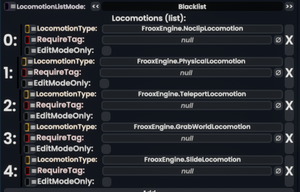
The LocomotionPermissions component can be switched between Blacklisting and Whitelisting the locomotions supplied in the Locomotions list. Valid LocomotionTypes you can enter are:
- FrooxEngine.NoclipLocomotion
- FrooxEngine.PhysicalLocomotion
- FrooxEngine.TeleportLocomotion
- FrooxEngine.GrabWorldLocomotion
- FrooxEngine.SlideLocomotion
Next you will need to select what roles the component effects.