Very basic start |
m tag as tool |
||
| (3 intermediate revisions by the same user not shown) | |||
| Line 1: | Line 1: | ||
[[File:Meter Tool Inventory Thumbnail.png|alt=The Meter Tool which resembles a blue tape measure.|thumb|The Meter Tool]] | |||
The Meter Tool is a tool that can measure the distance between two or more points. | The Meter Tool is a tool that can measure the distance between two or more points. | ||
== Where To Get The Tool == | |||
The Meter Tool can be found in the Resonite Essentials folder that every user starts with in their [[inventory]]. | |||
== Using The Tool == | |||
While equipped, your primary action will place a point. All the points in a line will be added up and displayed above the line. | |||
Your [[context menu]] will gain new functions while the tool is equipped: | |||
* '''Mode''': Sets the mode for placing points | |||
** ''Ray'': Shoots a ray from the tip of the tool and places a point wherever it hits. | |||
** ''Perpendicular'': Shoots a ray up from where the first point is placed. | |||
** ''Drag'': Puts points between where you start and stop dragging. | |||
*'''Two/Multiple points''': Measure between two points, or any amount of points. | |||
*'''Measure in World/Object Space''': If measurements should be done in global space or parent space. | |||
[[Category:Tools]] | |||
Revision as of 23:04, 23 May 2024
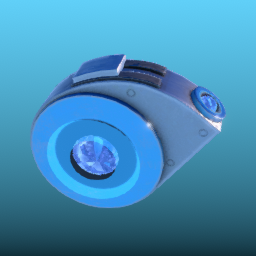
The Meter Tool is a tool that can measure the distance between two or more points.
Where To Get The Tool
The Meter Tool can be found in the Resonite Essentials folder that every user starts with in their inventory.
Using The Tool
While equipped, your primary action will place a point. All the points in a line will be added up and displayed above the line.
Your context menu will gain new functions while the tool is equipped:
- Mode: Sets the mode for placing points
- Ray: Shoots a ray from the tip of the tool and places a point wherever it hits.
- Perpendicular: Shoots a ray up from where the first point is placed.
- Drag: Puts points between where you start and stop dragging.
- Two/Multiple points: Measure between two points, or any amount of points.
- Measure in World/Object Space: If measurements should be done in global space or parent space.