Automated: update component fields |
Added a sentence and link about how to export. |
||
| (2 intermediate revisions by the same user not shown) | |||
| Line 7: | Line 7: | ||
|Name=Binary Exportable | |Name=Binary Exportable | ||
}} | }} | ||
The '''BinaryExportable''' component takes in a [[Type:Binary|Binary]] asset and allows the [[Slot]] to be exportable as a binary file on your device. | |||
This is more of an uncommon way to export your files, but there are a couple of [[Component:BinaryExportable#Usage|uses]] that are useful to know. | |||
To export using this component, look at the [[File Browser#Importing And Exporting|file browser export section]]. | |||
<!--T:2--> | <!--T:2--> | ||
== Fields == | == Fields == | ||
{{Table ComponentFields | {{Table ComponentFields | ||
|Binary|{{RootFieldType|AssetRef`1|[[Type:Binary|Binary]]}}|TypeAdv0=true| | |Binary|{{RootFieldType|AssetRef`1|[[Type:Binary|Binary]]}}|TypeAdv0=true|The binary to be exported. | ||
}} | }} | ||
<!--T:3--> | <!--T:3--> | ||
== Usage == | == Usage == | ||
Using this component with the [[Component:StaticBinary|StaticBinary]] component, allows the user to export a binary file with a provided [[Type:Uri|url]]. | |||
Keep in mind that exporting a binary file is one-way currently in [[Resonite]] (especially if you are thinking about local storage), this is due to the fact that Resonite uses the <code>.bin</code> as files that it does not recognize. So importing from a binary raw file is not doable. | |||
<!--T:4--> | <!--T:4--> | ||
Latest revision as of 02:11, 7 July 2024
This article or section is a Stub. You can help the Resonite Wiki by expanding it.
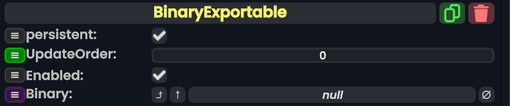
The BinaryExportable component takes in a Binary asset and allows the Slot to be exportable as a binary file on your device.
This is more of an uncommon way to export your files, but there are a couple of uses that are useful to know.
To export using this component, look at the file browser export section.
Fields
| Name | Type | Description |
|---|---|---|
persistent
|
Bool | Determines whether or not this item will be saved to the server. |
UpdateOrder
|
Int | Controls the order in which this component is updated. |
Enabled
|
Bool | Controls whether or not this component is enabled. |
Binary
|
Binary | The binary to be exported. |
Usage
Using this component with the StaticBinary component, allows the user to export a binary file with a provided url.
Keep in mind that exporting a binary file is one-way currently in Resonite (especially if you are thinking about local storage), this is due to the fact that Resonite uses the .bin as files that it does not recognize. So importing from a binary raw file is not doable.