m ProbablePrime moved page DepthProjectionMaterial (Component) to Component:DepthProjectionMaterial: Creating component Namespace |
Automated: update 'HighPriorityIntegration' description |
||
| (2 intermediate revisions by the same user not shown) | |||
| Line 12: | Line 12: | ||
== Fields == | == Fields == | ||
{{Table ComponentFields | {{Table ComponentFields | ||
|HighPriorityIntegration|Bool| | |HighPriorityIntegration|Bool|{{Asset HighPriorityIntegration Field}} | ||
|_shader| | |_shader|{{RootFieldType|AssetRef`1|[[Type:Shader|Shader]]}}|TypeAdv1=true| | ||
|Color| | |Color|{{RootFieldType|AssetRef`1|[[Type:ITexture2D|ITexture2D]]}}|TypeAdv2=true| | ||
|Depth| | |Depth|{{RootFieldType|AssetRef`1|[[Type:ITexture2D|ITexture2D]]}}|TypeAdv3=true| | ||
|DepthEncoding|DepthEncoding| | |DepthEncoding|DepthEncoding| | ||
|ColorTextureOffset|Float2| | |ColorTextureOffset|Float2| | ||
| Line 44: | Line 44: | ||
[[Category:ComponentStubs]] | [[Category:ComponentStubs]] | ||
[[Category:Components{{#translation:}}|Depth Projection Material]] | [[Category:Components{{#translation:}}|Depth Projection Material]] | ||
[[Category:Materials:Unlit{{#translation:}}|Depth Projection Material]] | |||
[[Category:Materials{{#translation:}}|Depth Projection Material]] | |||
[[Category:Components:Assets:Materials:Unlit{{#translation:}}|Depth Projection Material]] | [[Category:Components:Assets:Materials:Unlit{{#translation:}}|Depth Projection Material]] | ||
Revision as of 11:59, 1 August 2024
This article or section is a Stub. You can help the Resonite Wiki by expanding it.
This component is commonly used when importing depth videos and acts as a material that displaces vertices in 3D.
Component image 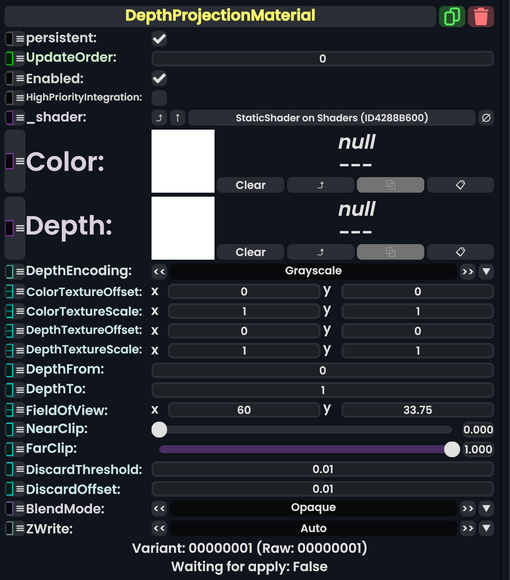
Depth Projection Material component as seen in the Scene Inspector
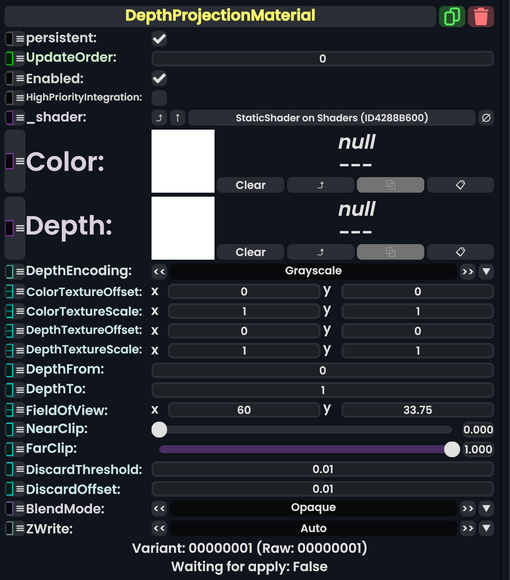
Fields
| Name | Type | Description |
|---|---|---|
persistent
|
Bool | Determines whether or not this item will be saved to the server. |
UpdateOrder
|
Int | Controls the order in which this component is updated. |
Enabled
|
Bool | Controls whether or not this component is enabled. Some components stop their functionality when this field is disabled, but some don't. |
HighPriorityIntegration
|
Bool | If true, integrating this asset (e.g. processing procedural assets) gets higher priority than assets with this flag off. An example is user laser procedural meshes. |
_shader
|
Shader | |
Color
|
ITexture2D | |
Depth
|
ITexture2D | |
DepthEncoding
|
DepthEncoding | |
ColorTextureOffset
|
Float2 | |
ColorTextureScale
|
Float2 | |
DepthTextureOffset
|
Float2 | |
DepthTextureScale
|
Float2 | |
DepthFrom
|
Float | |
DepthTo
|
Float | |
FieldOfView
|
Float2 | |
NearClip
|
Float | |
FarClip
|
Float | |
DiscardThreshold
|
Float | |
DiscardOffset
|
Float | |
BlendMode
|
BlendMode | |
ZWrite
|
ZWrite |
Usage
The material uses a file that has a greyscale video (representing depth at each pixel) and a normal color video in order to "overlay" the color info on top of the 3D distortion created by the greyscale input. There are texture2D slots for depth and color, meaning two separate files could be used given the DepthTextureOffset property is set to 0.