989onan bot (talk | contribs) Automated: update 'StencilComparison' description,'StencilOperation' description,'StencilID' description,'StencilWriteMask' description,'StencilReadMask' description,'RenderQueue' description,'BlendMode' description,'Sidedness' description,'ZWrite' description,'ZTest' description,'OffsetFactor' description,'OffsetUnits' description, |
add info |
||
| Line 2: | Line 2: | ||
<translate> | <translate> | ||
<!--T:1--> | <!--T:1--> | ||
{{Infobox Component | {{Infobox Component | ||
|Image=MatcapMaterialComponent.png | |Image=MatcapMaterialComponent.png | ||
|Name=Matcap Material | |Name=Matcap Material | ||
}} | }} | ||
The '''MatcapMaterial''' component is used to make fake reflections on a surface using a matcap texture. | |||
<!--T:2--> | <!--T:2--> | ||
| Line 12: | Line 12: | ||
{{Table ComponentFields | {{Table ComponentFields | ||
|HighPriorityIntegration|Bool|{{Asset HighPriorityIntegration Field}} | |HighPriorityIntegration|Bool|{{Asset HighPriorityIntegration Field}} | ||
|_shader|{{RootFieldType|AssetRef`1|[[Type:Shader|Shader]]}}|TypeAdv1=true| | |_shader|{{RootFieldType|AssetRef`1|[[Type:Shader|Shader]]}}|TypeAdv1=true| Internal. | ||
|Matcap|{{RootFieldType|AssetRef`1|[[Type:ITexture2D|ITexture2D]]}}|TypeAdv2=true| | |Matcap|{{RootFieldType|AssetRef`1|[[Type:ITexture2D|ITexture2D]]}}|TypeAdv2=true| A texture that looks like a sphere with reflection shading on it. Used to make the fake reflection map. | ||
|NormalMap|{{RootFieldType|AssetRef`1|[[Type:ITexture2D|ITexture2D]]}}|TypeAdv3=true| | |NormalMap|{{RootFieldType|AssetRef`1|[[Type:ITexture2D|ITexture2D]]}}|TypeAdv3=true| Lighting shading modification data for the surface to make the illusion of a raised surface. | ||
|BlendMode|BlendMode|{{Template:Material_BlendMode_Desc}} | |BlendMode|BlendMode|{{Template:Material_BlendMode_Desc}} | ||
|RenderQueue|Int|{{Template:Material_RenderQueue_Desc}} | |RenderQueue|Int|{{Template:Material_RenderQueue_Desc}} | ||
| Line 21: | Line 21: | ||
<!--T:3--> | <!--T:3--> | ||
== Usage == | == Usage == | ||
Attach to a slot and put into a [[Component:MeshRenderer]] or [[Component:SkinnedMeshRenderer]] with a mesh to see what the material looks like. | |||
<!--T:4--> | <!--T:4--> | ||
== Examples == | == Examples == | ||
{{stub}} | |||
<!--T:5--> | <!--T:5--> | ||
== | == See Also == | ||
</translate> | </translate> | ||
[[Category:Components{{#translation:}}|Matcap Material]] | [[Category:Components{{#translation:}}|Matcap Material]] | ||
[[Category:Materials:Unlit{{#translation:}}|Matcap Material]] | [[Category:Materials:Unlit{{#translation:}}|Matcap Material]] | ||
[[Category:Materials{{#translation:}}|Matcap Material]] | [[Category:Materials{{#translation:}}|Matcap Material]] | ||
[[Category:Components:Assets:Materials:Unlit{{#translation:}}|Matcap Material]] | [[Category:Components:Assets:Materials:Unlit{{#translation:}}|Matcap Material]] | ||
Revision as of 18:46, 24 January 2025
Component image 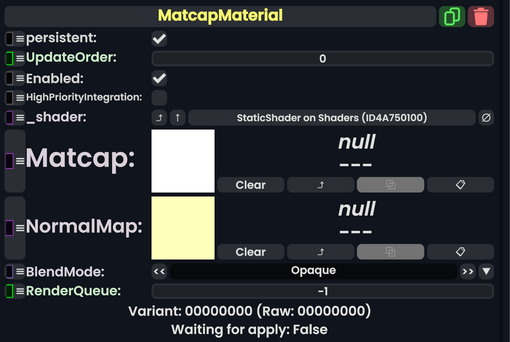
Matcap Material component as seen in the Scene Inspector
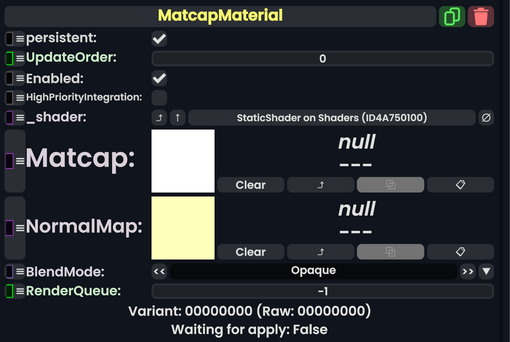
The MatcapMaterial component is used to make fake reflections on a surface using a matcap texture.
Fields
| Name | Type | Description |
|---|---|---|
persistent
|
Bool | Determines whether or not this item will be saved to the server. |
UpdateOrder
|
Int | Controls the order in which this component is updated. |
Enabled
|
Bool | Controls whether or not this component is enabled. Some components stop their functionality when this field is disabled, but some don't. |
HighPriorityIntegration
|
Bool | If true, integrating this asset (e.g. processing procedural assets) gets higher priority than assets with this flag off. An example is user laser procedural meshes. |
_shader
|
Shader | Internal. |
Matcap
|
ITexture2D | A texture that looks like a sphere with reflection shading on it. Used to make the fake reflection map. |
NormalMap
|
ITexture2D | Lighting shading modification data for the surface to make the illusion of a raised surface. |
BlendMode
|
BlendMode | How to blend this material's colors vs what it rendered on top of. |
RenderQueue
|
Int | changes at which point a material renders on the render stack |
Usage
Attach to a slot and put into a Component:MeshRenderer or Component:SkinnedMeshRenderer with a mesh to see what the material looks like.
Examples
This article or section is a stub. You can help the Resonite wiki by expanding it.