add templates |
add info |
||
| Line 2: | Line 2: | ||
<translate> | <translate> | ||
<!--T:1--> | <!--T:1--> | ||
{{Infobox Component | {{Infobox Component | ||
|Image=UI_UnlitMaterialComponent.png | |Image=UI_UnlitMaterialComponent.png | ||
|Name=UI Unlit Material | |Name=UI Unlit Material | ||
}} | }} | ||
The '''UI_UnlitMaterial''' component is used to show [[UIX]]. This material works best when rendered on a base, which the sample UIX made through the dev create new menu has by default. | |||
<!--T:2--> | <!--T:2--> | ||
| Line 21: | Line 21: | ||
|StencilReadMask|Byte|{{Template:Material_StencilReadMask_Desc}} | |StencilReadMask|Byte|{{Template:Material_StencilReadMask_Desc}} | ||
|RenderQueue|Int|{{Template:Material_RenderQueue_Desc}} | |RenderQueue|Int|{{Template:Material_RenderQueue_Desc}} | ||
|_shader|{{RootFieldType|AssetRef`1|[[Type:Shader|Shader]]}}|TypeAdv10=true| | |_shader|{{RootFieldType|AssetRef`1|[[Type:Shader|Shader]]}}|TypeAdv10=true| Internal. | ||
|Texture|{{RootFieldType|AssetRef`1|[[Type:ITexture2D|ITexture2D]]}}|TypeAdv11=true| | |Texture|{{RootFieldType|AssetRef`1|[[Type:ITexture2D|ITexture2D]]}}|TypeAdv11=true| The texture to show on the mesh surface. | ||
|TextureScale|Float2| | |TextureScale|Float2| The scale of <code>Texture</code> | ||
|TextureOffset|Float2| | |TextureOffset|Float2| The offset of <code>Texture</code> | ||
|Tint|ColorX| | |Tint|ColorX| The color to multiply or tint by for the entire material. | ||
|Overlay|Bool| | |Overlay|Bool| Whether this material should render on top of everything. | ||
|OverlayTint|ColorX| | |OverlayTint|ColorX| What the tint should be when it overlays on top of other things rather than being behind. | ||
|AlphaCutoff|Float| | |AlphaCutoff|Float| at what point that a an alpha value in a pixel in <code>Texture</code> below this value will be cut off and not rendered at all. | ||
|AlphaClip|Bool| | |AlphaClip|Bool| Whether to use <code>AlphaCutoff</code>. | ||
|TextureMode|UnlitTextureMode| | |TextureMode|UnlitTextureMode| How to use <code>Texture</code>. | ||
|MaskTexture|{{RootFieldType|AssetRef`1|[[Type:ITexture2D|ITexture2D]]}}|TypeAdv20=true| | |MaskTexture|{{RootFieldType|AssetRef`1|[[Type:ITexture2D|ITexture2D]]}}|TypeAdv20=true| How to mask the Unlit Material. Is also used for alpha cutoff. | ||
|MaskScale|Float2| | |MaskScale|Float2| How to scale the mask texture. | ||
|MaskOffset|Float2| | |MaskOffset|Float2| How to offset the mask texture. | ||
|MaskMode|MaskTextureMode| | |MaskMode|MaskTextureMode| How the mask should be used. | ||
|BlendMode|BlendMode|{{Template:Material_BlendMode_Desc}} | |BlendMode|BlendMode|{{Template:Material_BlendMode_Desc}} | ||
|Sidedness|Sidedness|{{Template:Material_Sidedness_Desc}} | |Sidedness|Sidedness|{{Template:Material_Sidedness_Desc}} | ||
| Line 45: | Line 45: | ||
<!--T:3--> | <!--T:3--> | ||
== Usage == | == Usage == | ||
{{stub}} | |||
<!--T:4--> | <!--T:4--> | ||
== Examples == | == Examples == | ||
{{stub}} | |||
<!--T:5--> | <!--T:5--> | ||
Revision as of 04:52, 6 February 2025
Component image 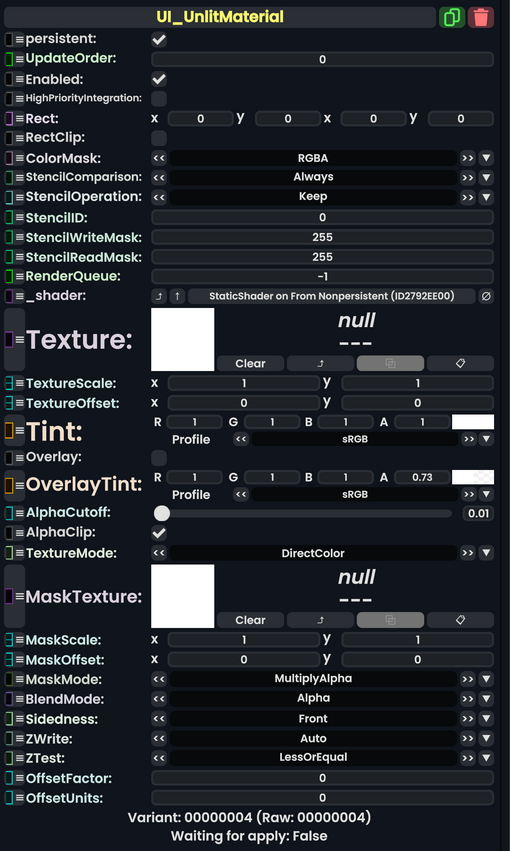
UI Unlit Material component as seen in the Scene Inspector
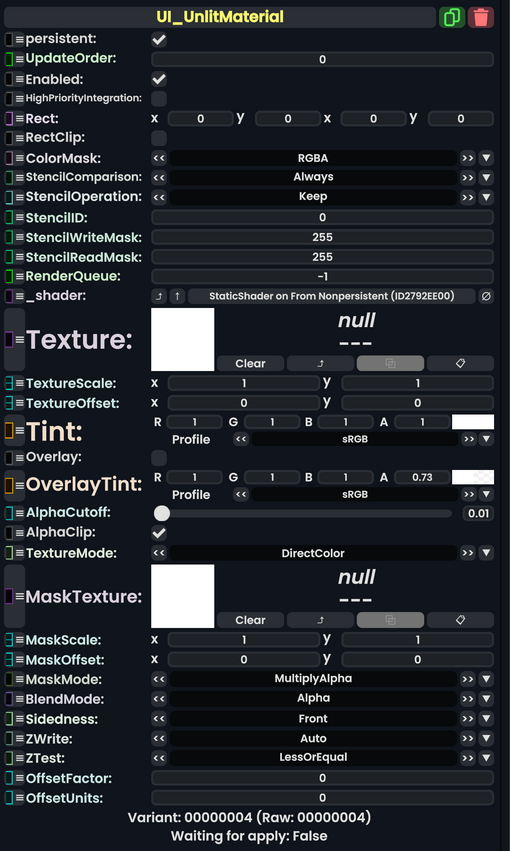
The UI_UnlitMaterial component is used to show UIX. This material works best when rendered on a base, which the sample UIX made through the dev create new menu has by default.
Fields
| Name | Type | Description |
|---|---|---|
persistent
|
Bool | Determines whether or not this item will be saved to the server. |
UpdateOrder
|
Int | Controls the order in which this component is updated. |
Enabled
|
Bool | Controls whether or not this component is enabled. Some components stop their functionality when this field is disabled, but some don't. |
HighPriorityIntegration
|
Bool | If true, integrating this asset (e.g. processing procedural assets) gets higher priority than assets with this flag off. An example is user laser procedural meshes. |
Rect
|
Rect | See RectClip on Materials. |
RectClip
|
Bool | Toggles if the material should use Rect
|
ColorMask
|
ColorMask | What colors behind the material should make it through the filter. |
StencilComparison
|
StencilComparison | See Type:StencilComparison for an in depth explanation on what this does. |
StencilOperation
|
StencilOperation | See Type:StencilOperation for an in depth explanation on what this does. |
StencilID
|
Byte | The Stencil ID of this material. This is sometimes written to the frame buffer's Stencil mask, or used to determine whether this material should render for a particular pixel. |
StencilWriteMask
|
Byte | does a Bitwise AND with this number for every pixel in the frame buffer this is rendering on top of when this object is drawn, after reading from the buffer. |
StencilReadMask
|
Byte | is bitwise ANDed with the Stencil in the frame buffer before the test compares them. |
RenderQueue
|
Int | changes at which point a material renders on the render stack |
_shader
|
Shader | Internal. |
Texture
|
ITexture2D | The texture to show on the mesh surface. |
TextureScale
|
Float2 | The scale of Texture
|
TextureOffset
|
Float2 | The offset of Texture
|
Tint
|
ColorX | The color to multiply or tint by for the entire material. |
Overlay
|
Bool | Whether this material should render on top of everything. |
OverlayTint
|
ColorX | What the tint should be when it overlays on top of other things rather than being behind. |
AlphaCutoff
|
Float | at what point that a an alpha value in a pixel in Texture below this value will be cut off and not rendered at all.
|
AlphaClip
|
Bool | Whether to use AlphaCutoff.
|
TextureMode
|
UnlitTextureMode | How to use Texture.
|
MaskTexture
|
ITexture2D | How to mask the Unlit Material. Is also used for alpha cutoff. |
MaskScale
|
Float2 | How to scale the mask texture. |
MaskOffset
|
Float2 | How to offset the mask texture. |
MaskMode
|
MaskTextureMode | How the mask should be used. |
BlendMode
|
BlendMode | How to blend this material's colors vs what it rendered on top of. |
Sidedness
|
Sidedness | Render on both sides of the mesh, front, or back. |
ZWrite
|
ZWrite | whether this material should respect the distance it is from the camera. |
ZTest
|
ZTest | Determines whether this object should render when it is in front of or behind other objects that respect depth from the camera |
OffsetFactor
|
Float | how much this material should be pushed forwards or backwards on the depth buffer factor wise |
OffsetUnits
|
Float | how much this material should be pushed forwards or backwards on the depth buffer unit wise |
Usage
This article or section is a Stub. You can help the Resonite Wiki by expanding it.
Examples
This article or section is a Stub. You can help the Resonite Wiki by expanding it.