m minor spelling error |
fill field |
||
| (5 intermediate revisions by 3 users not shown) | |||
| Line 1: | Line 1: | ||
{{Infobox Component | |||
{{ | |Image=AlwaysOnFacetModule.png | ||
|Name=Always On Facet Module | |||
}}The AlwaysOnFacetModule component allows apart of a [[Facets|facet]] to remain active while the [[Dash Menu|dashboard]] is closed. | |||
<!--T:3--> | <!--T:3--> | ||
== | == Fields == | ||
{{Table ComponentFields | {{Table ComponentFields | ||
|_targets | |_targets|{{RootFieldType|SyncRefList`1|[[Type:Slot|Slot]]}}|TypeAdv0=true| A list of Slots that should remain active when the dash is closed. | ||
}} | }} | ||
| Line 17: | Line 14: | ||
This component only applies to [[Facets]]. | This component only applies to [[Facets]]. | ||
When a [[ | When a [[Facets]] is installed in a [[Dash Menu|dashboard]], all of the children of a slot containing a AlwaysOnFacetModule are reparented to a [[Slot]] outside of the dashboard. This slot is active when the [[Dash Menu|dashboard]] is closed, otherwise the facet is inactive due to being under an inactive [[Slot]]. | ||
Do not manually modify the _targets list, as it is managed during the normal lifetime of the component. Manually modifying the list may cause unexpected behavior. | Do not manually modify the _targets list, as it is managed during the normal lifetime of the component. Manually modifying the list may cause unexpected behavior. | ||
This will change the hierarchy of the [[ | This will change the hierarchy of the [[Facets]], if you rely on your facet using [[Dynamic Variables|dynamic variables]] they may disconnect due to reparenting (many parts of facets are re-parented, be warned). | ||
Avoid putting this above the [[UIX elements]] of the [[ | Avoid putting this above the [[UIX|UIX elements]] of the [[Facets]], as it will reparent them and they will no longer show up or may break the canvas. | ||
<!--T:5--> | <!--T:5--> | ||
== Examples == | == Examples == | ||
For creating a taco facet that reports live taco statistics from a [[WebSockets]], and plays an audio clip when a new taco deal is available. | For creating a taco facet that reports live taco statistics from a [[WebSocket|WebSockets]], and plays an audio clip when a new taco deal is available. | ||
In this example the [[WebSockets]] and audio output are active sensitive, and will not work when the dashboard is closed without an AlwaysOnFacetModule. | In this example the [[WebSocket|WebSockets]] and audio output are active sensitive, and will not work when the dashboard is closed without an AlwaysOnFacetModule. | ||
Taco Facet | Taco Facet | ||
| Line 35: | Line 32: | ||
Logic - (with AlwaysOnFacetModule) | Logic - (with AlwaysOnFacetModule) | ||
Taco Facet Logic - (Having the same name helps when debugging) | Taco Facet Logic - (Having the same name helps when debugging) | ||
[[ProtoFlux]], [[WebSockets]], audio, and other active sensitive content | [[ProtoFlux]], [[WebSocket|WebSockets]], audio, and other active sensitive content | ||
When installed, the facet is pulled apart into the following, the exact hierarchy is prone to change but this is the general structure. | When installed, the facet is pulled apart into the following, the exact hierarchy is prone to change but this is the general structure. | ||
| Line 50: | Line 47: | ||
<!--T:6--> | <!--T:6--> | ||
== | == See Also == | ||
[[Category:Components:Radiant UI|Facet | [[Category:Components:Radiant UI:Utility{{#translation:}}|Always On Facet Module]] | ||
[[Category:Components: | [[Category:Components{{#translation:}}|Always On Facet Module]] | ||
Latest revision as of 20:00, 10 February 2025
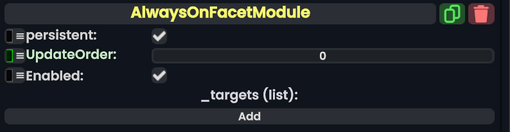
The AlwaysOnFacetModule component allows apart of a facet to remain active while the dashboard is closed.
Fields
| Name | Type | Description |
|---|---|---|
persistent
|
Bool | Determines whether or not this item will be saved to the server. |
UpdateOrder
|
Int | Controls the order in which this component is updated. |
Enabled
|
Bool | Controls whether or not this component is enabled. Some components stop their functionality when this field is disabled, but some don't. |
_targets
|
list of Slot | A list of Slots that should remain active when the dash is closed. |
Behavior
This component only applies to Facets.
When a Facets is installed in a dashboard, all of the children of a slot containing a AlwaysOnFacetModule are reparented to a Slot outside of the dashboard. This slot is active when the dashboard is closed, otherwise the facet is inactive due to being under an inactive Slot.
Do not manually modify the _targets list, as it is managed during the normal lifetime of the component. Manually modifying the list may cause unexpected behavior.
This will change the hierarchy of the Facets, if you rely on your facet using dynamic variables they may disconnect due to reparenting (many parts of facets are re-parented, be warned).
Avoid putting this above the UIX elements of the Facets, as it will reparent them and they will no longer show up or may break the canvas.
Examples
For creating a taco facet that reports live taco statistics from a WebSockets, and plays an audio clip when a new taco deal is available. In this example the WebSockets and audio output are active sensitive, and will not work when the dashboard is closed without an AlwaysOnFacetModule.
Taco Facet
Canvas - (Having the same name helps when debugging)
Background and Taco pictures
Logic - (with AlwaysOnFacetModule)
Taco Facet Logic - (Having the same name helps when debugging)
ProtoFlux, WebSockets, audio, and other active sensitive content
When installed, the facet is pulled apart into the following, the exact hierarchy is prone to change but this is the general structure.
Dashboard Root
AlwaysOnFacetRoot
Taco Facet Logic
DashOffset
...Many other slots, some of which go inactive when the dashboard is closed...
Facets
Taco Facet
Canvas
Background and Taco pictures