Charizmare (talk | contribs) Created the World browser page. |
m cat Tag: 2017 source edit |
||
| (2 intermediate revisions by 2 users not shown) | |||
| Line 4: | Line 4: | ||
''Resonite's World Browser at a glance.'' | ''Resonite's World Browser at a glance.'' | ||
The world browser is your guide and way to access the different worlds made inside of Resonite. Here you will find all kinds of worlds such as worlds that users are currently active in, worlds that showcase a tool or object, avatar world, etc. | The '''world browser''' is your guide and way to access the different [[World|worlds]] made inside of [[Resonite]]. Here you will find all kinds of worlds such as worlds that [[User|users]] are currently active in, worlds that showcase a [[Tools|tool]] or object, [[Avatar|avatar]] world, etc. | ||
In each of the categories. worlds that have active users are sorted towards the top. | In each of the categories. worlds that have active users are sorted towards the top. | ||
| Line 38: | Line 38: | ||
[[File:Headless worldbrowser.png|left|thumb|300x300px]] | [[File:Headless worldbrowser.png|left|thumb|300x300px]] | ||
Headless Sessions For viewing worlds that are hosted by | Headless Sessions For viewing worlds that are hosted by users running [[Headless Server Software]]. | ||
| Line 53: | Line 53: | ||
or | or | ||
[[Category:World|*]] | |||
[[Category:User Interface]] | |||
Latest revision as of 02:14, 20 April 2025
The World Browser:
Resonite's World Browser at a glance.
The world browser is your guide and way to access the different worlds made inside of Resonite. Here you will find all kinds of worlds such as worlds that users are currently active in, worlds that showcase a tool or object, avatar world, etc.
In each of the categories. worlds that have active users are sorted towards the top.
Controls:
Button Name Use
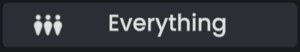
Everything For viewing every world that has been uploaded to Resonite.
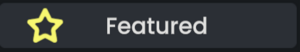
Featured For viewing world featured by Resonite for their creativity and what they
feature. These worlds can also be found in other tabs by locating the
yellow star to the left of their name.
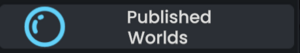
Published Worlds For viewing any worlds that have been published by users.
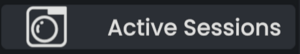
Active Sessions For viewing worlds that are joinable by you that are currently being
hosted.
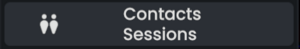
Contacts Sessions For viewing worlds that are hosted by your contacts or you contacts are
present in.
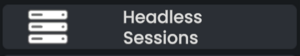
Headless Sessions For viewing worlds that are hosted by users running Headless Server Software.

Social For viewing worlds that are meant to be socialized in.
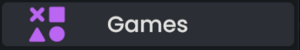
Games For viewing worlds with a game aspect.
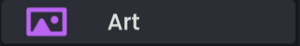
Art For viewing worlds that have to with art whether is has to do with photos
or