Automated: update Fields |
spelling error |
||
| (2 intermediate revisions by 2 users not shown) | |||
| Line 3: | Line 3: | ||
|Name=Cone Gizmo | |Name=Cone Gizmo | ||
}} | }} | ||
The '''ConeGizmo''' component is auto generated for interaction with a [[Component:ConeMesh]] or [[Component:ConeCollider]] via a [[Dev Tool]]. | |||
== | == Fields == | ||
{{Table ComponentFields | {{Table ComponentFields | ||
|TargetSlot|{{RootFieldType|TransformRelayRef}}|TypeAdv0=true| | |TargetSlot|{{RootFieldType|TransformRelayRef}}|TypeAdv0=true| The slot to translate and edit. | ||
|AutoPositionAtTargetSlot|Bool| | |AutoPositionAtTargetSlot|Bool| Whether to automatically position this at the target slot. | ||
|_interactingComponent|Component| | |_interactingComponent|Component| the component This is interacting with. | ||
|_material|'''[[OverlayFresnelMaterial|OverlayFresnelMaterial]]'''|TypeAdv3=true| | |_material|'''[[OverlayFresnelMaterial|OverlayFresnelMaterial]]'''|TypeAdv3=true| The material being used for the visual. | ||
|_toolPoint|Slot| | |_toolPoint|Slot| The point that follows the interacting tool's tip. | ||
|_activePoint|Slot| | |_activePoint|Slot| The point that follows the gizmo visual. | ||
|_lineRoot|Slot| | |_lineRoot|Slot| the root of the line visual from the gizmo to the interacting tool's tip. | ||
|_lineSegment|'''[[Component:SegmentMesh|SegmentMesh]]'''|TypeAdv7=true| | |_lineSegment|'''[[Component:SegmentMesh|SegmentMesh]]'''|TypeAdv7=true| The segment mesh being used for the line visual. | ||
|_snapHighlight|Slot| | |_snapHighlight|Slot| the root of the snap highlight for snapping. | ||
|TargetAngle|{{RootFieldType|RelayRef`1|[[Type:IField`1|IField`1]]<[[Type:Float|Float]]>}}|TypeAdv9=true| | |TargetAngle|{{RootFieldType|RelayRef`1|[[Type:IField`1|IField`1]]<[[Type:Float|Float]]>}}|TypeAdv9=true| The field being edited for the angle of the cone. | ||
|TargetRadius|{{RootFieldType|RelayRef`1|[[Type:IField`1|IField`1]]<[[Type:Float|Float]]>}}|TypeAdv10=true| | |TargetRadius|{{RootFieldType|RelayRef`1|[[Type:IField`1|IField`1]]<[[Type:Float|Float]]>}}|TypeAdv10=true| The field being edited for the radius of the cone base. | ||
|TargetHeight|{{RootFieldType|RelayRef`1|[[Type:IField`1|IField`1]]<[[Type:Float|Float]]>}}|TypeAdv11=true| | |TargetHeight|{{RootFieldType|RelayRef`1|[[Type:IField`1|IField`1]]<[[Type:Float|Float]]>}}|TypeAdv11=true| The field being edited for the height of the cone. | ||
|TargetDirection|{{RootFieldType|RelayRef`1|[[Type:IField`1|IField`1]]<[[Type:Float3|Float3]]>}}|TypeAdv12=true| | |TargetDirection|{{RootFieldType|RelayRef`1|[[Type:IField`1|IField`1]]<[[Type:Float3|Float3]]>}}|TypeAdv12=true| The field being edited for the cone direction. | ||
|TargetRotation|{{RootFieldType|RelayRef`1|[[Type:IField`1|IField`1]]<[[Type:FloatQ|FloatQ]]>}}|TypeAdv13=true| | |TargetRotation|{{RootFieldType|RelayRef`1|[[Type:IField`1|IField`1]]<[[Type:FloatQ|FloatQ]]>}}|TypeAdv13=true| The field being edited for the cone rotation. | ||
|DirectionSpace|{{RootFieldType|RootSpace}}|TypeAdv14=true| | |DirectionSpace|{{RootFieldType|RootSpace}}|TypeAdv14=true| The space Transform of <code>TargetDirection</code>. | ||
|FixedAngle|Float| | |FixedAngle|Float| The angle that the cone should be at (shape). | ||
|FixedHeight|Float| | |FixedHeight|Float| The height that the cone mesh should be. | ||
|FixedDirection|Float3| | |FixedDirection|Float3| The direction the cone should be facing. | ||
|LineThickness|Float| | |LineThickness|Float| The thickness of the lines of the visual. | ||
|MinHeight|Float| | |MinHeight|Float| The minimum height the cone can be set to. | ||
|MaxHeight|Float| | |MaxHeight|Float| The maximum height the cone can be set to. | ||
|MinAngle|Float| | |MinAngle|Float| The minimum tip angle the cone can be set to (shape). | ||
|MaxAngle|Float| | |MaxAngle|Float| The maximum tip angle the cone can be set to (shape). | ||
|_visualRoot|Slot| | |_visualRoot|Slot| The root slot of the visual for this gizmo. | ||
|_visualRot|{{RootFieldType|FieldDrive`1|[[Type:FloatQ|FloatQ]]}}|TypeAdv24=true| | |_visualRot|{{RootFieldType|FieldDrive`1|[[Type:FloatQ|FloatQ]]}}|TypeAdv24=true| The rotation field of the <code>_visualRoot</code> slot. | ||
|_handles|{{RootFieldType|SyncList`1|[[#Handle|Handle]]}}|TypeAdv25=true| | |_handles|{{RootFieldType|SyncList`1|[[#Handle|ConeGizmo.Handle]]}}|TypeAdv25=true| A list of Handle objects this cone gizmo has. | ||
|_heightMesh|{{RootFieldType|DriveRef`1|[[Component:SegmentMesh|SegmentMesh]]}}|TypeAdv26=true| | |_heightMesh|{{RootFieldType|DriveRef`1|[[Component:SegmentMesh|SegmentMesh]]}}|TypeAdv26=true| The mesh being used to signal the height of the cone. | ||
|_coneLineMesh|{{RootFieldType|DriveRef`1|[[Component:SegmentMesh|SegmentMesh]]}}|TypeAdv27=true| | |_coneLineMesh|{{RootFieldType|DriveRef`1|[[Component:SegmentMesh|SegmentMesh]]}}|TypeAdv27=true| The line segment based mesh that shows the cone itself. | ||
}} | |||
== Handle == | |||
{{Table TypeFields | |||
|RelativeHeight|Float| The relative height of this handle compared to the cone. | |||
|root|Slot| The root slot of the visual and interface of this handle. | |||
|offset|{{RootFieldType|FieldDrive`1|[[Type:Float3|Float3]]}}|TypeAdv2=true| The field to drive with the offset of the handle. | |||
|mesh|{{RootFieldType|DriveRef`1|[[Component:TorusMesh|TorusMesh]]}}|TypeAdv3=true| The mesh being used for this handle. | |||
}} | }} | ||
== | == Usage == | ||
Generated automatically. | |||
== Examples == | == Examples == | ||
Used for interacting with cone objects via the [[Dev Tool]]. | |||
== See Also == | == See Also == | ||
* [[Dev Tool]] | |||
* [[Gizmo]] | |||
[[Category:Components:Uncategorized{{#translation:}}|Cone Gizmo]] | [[Category:Components:Uncategorized{{#translation:}}|Cone Gizmo]] | ||
[[Category:Components{{#translation:}}|Cone Gizmo]] | [[Category:Components{{#translation:}}|Cone Gizmo]] | ||
[[Category:Components With Nested Types{{#translation:}}|Cone Gizmo]] | [[Category:Components With Nested Types{{#translation:}}|Cone Gizmo]] | ||
Latest revision as of 14:23, 11 May 2025
Component image 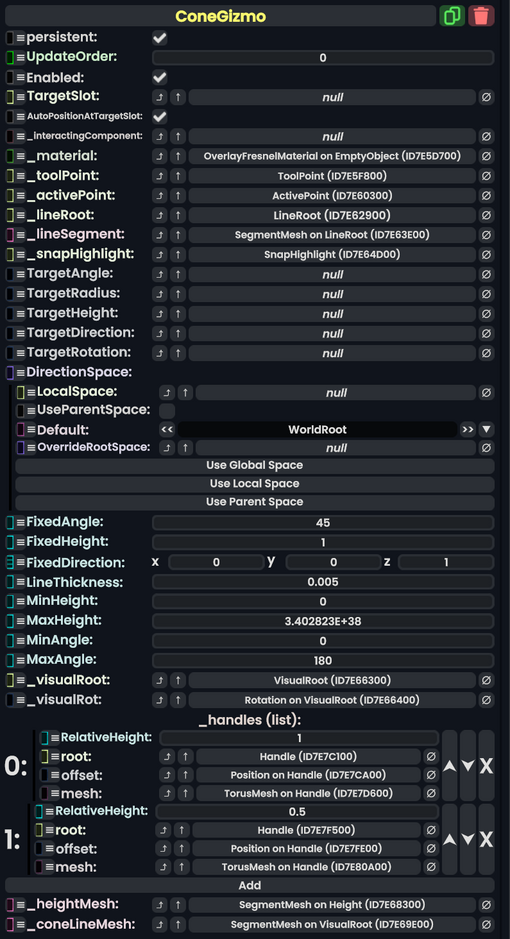
Cone Gizmo component as seen in the Scene Inspector
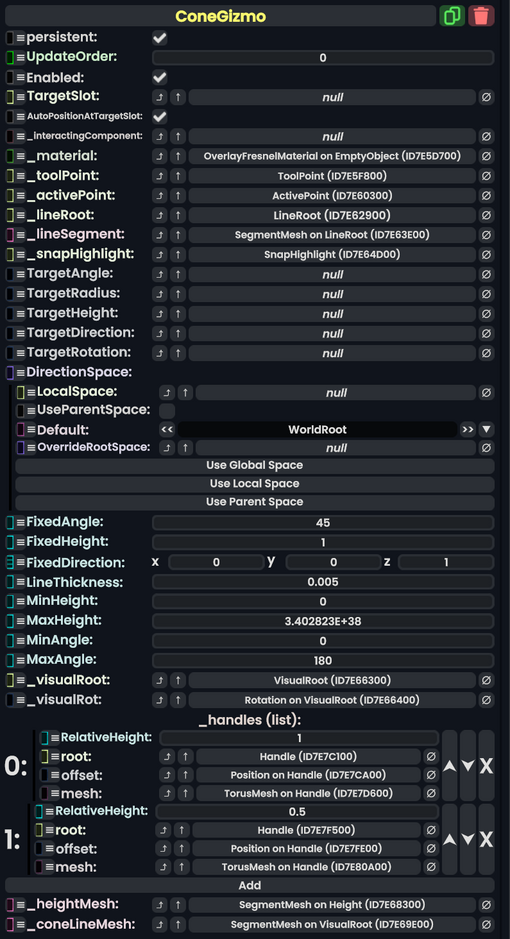
The ConeGizmo component is auto generated for interaction with a Component:ConeMesh or Component:ConeCollider via a Dev Tool.
Fields
| Name | Type | Description |
|---|---|---|
persistent
|
Bool | Determines whether or not this item will be saved to the server. |
UpdateOrder
|
Int | Controls the order in which this component is updated. |
Enabled
|
Bool | Controls whether or not this component is enabled. Some components stop their functionality when this field is disabled, but some don't. |
TargetSlot
|
direct TransformRelayRef | The slot to translate and edit. |
AutoPositionAtTargetSlot
|
Bool | Whether to automatically position this at the target slot. |
_interactingComponent
|
Component | the component This is interacting with. |
_material
|
OverlayFresnelMaterial | The material being used for the visual. |
_toolPoint
|
Slot | The point that follows the interacting tool's tip. |
_activePoint
|
Slot | The point that follows the gizmo visual. |
_lineRoot
|
Slot | the root of the line visual from the gizmo to the interacting tool's tip. |
_lineSegment
|
SegmentMesh | The segment mesh being used for the line visual. |
_snapHighlight
|
Slot | the root of the snap highlight for snapping. |
TargetAngle
|
direct RelayRef`1<IField`1<Float>> | The field being edited for the angle of the cone. |
TargetRadius
|
direct RelayRef`1<IField`1<Float>> | The field being edited for the radius of the cone base. |
TargetHeight
|
direct RelayRef`1<IField`1<Float>> | The field being edited for the height of the cone. |
TargetDirection
|
direct RelayRef`1<IField`1<Float3>> | The field being edited for the cone direction. |
TargetRotation
|
direct RelayRef`1<IField`1<FloatQ>> | The field being edited for the cone rotation. |
DirectionSpace
|
direct RootSpace | The space Transform of TargetDirection.
|
FixedAngle
|
Float | The angle that the cone should be at (shape). |
FixedHeight
|
Float | The height that the cone mesh should be. |
FixedDirection
|
Float3 | The direction the cone should be facing. |
LineThickness
|
Float | The thickness of the lines of the visual. |
MinHeight
|
Float | The minimum height the cone can be set to. |
MaxHeight
|
Float | The maximum height the cone can be set to. |
MinAngle
|
Float | The minimum tip angle the cone can be set to (shape). |
MaxAngle
|
Float | The maximum tip angle the cone can be set to (shape). |
_visualRoot
|
Slot | The root slot of the visual for this gizmo. |
_visualRot
|
field drive of FloatQ | The rotation field of the _visualRoot slot.
|
_handles
|
list of ConeGizmo.Handle | A list of Handle objects this cone gizmo has. |
_heightMesh
|
reference drive of SegmentMesh | The mesh being used to signal the height of the cone. |
_coneLineMesh
|
reference drive of SegmentMesh | The line segment based mesh that shows the cone itself. |
Handle
| Name | Type | Description |
|---|---|---|
RelativeHeight
|
Float | The relative height of this handle compared to the cone. |
root
|
Slot | The root slot of the visual and interface of this handle. |
offset
|
field drive of Float3 | The field to drive with the offset of the handle. |
mesh
|
reference drive of TorusMesh | The mesh being used for this handle. |
Usage
Generated automatically.
Examples
Used for interacting with cone objects via the Dev Tool.