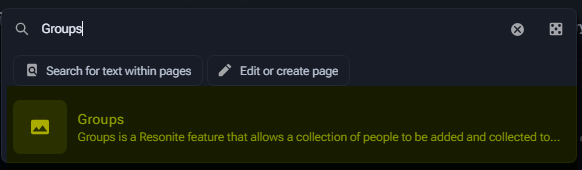Created page with "Utilisez des titres. Ils aident avec la lisibilité." |
Created page with "Nous n'avons pas de guide de style mais nous avons quelques lignes directrices:" |
||
| Line 29: | Line 29: | ||
* Utilisez des titres. Ils aident avec la lisibilité. | * Utilisez des titres. Ils aident avec la lisibilité. | ||
* Utilisez des listes. C'est bien les listes. | * Utilisez des listes. C'est bien les listes. | ||
* | * Évitez de créer des tableaux pour des long paragraphes de texte. | ||
** <span lang="en" dir="ltr" class="mw-content-ltr">Factual data, numerical data, etc. are fine. But we often see tables that would be better served as a collection of multiple tables, or a collection of multiple bullet pointed lists or headings.</span> | ** <span lang="en" dir="ltr" class="mw-content-ltr">Factual data, numerical data, etc. are fine. But we often see tables that would be better served as a collection of multiple tables, or a collection of multiple bullet pointed lists or headings.</span> | ||
* <span lang="en" dir="ltr" class="mw-content-ltr">Avoid using "Click here" or "here" or "page"</span> | * <span lang="en" dir="ltr" class="mw-content-ltr">Avoid using "Click here" or "here" or "page"</span> | ||
Revision as of 08:25, 25 January 2024
Le wiki de Resonite est un projet communautaire. Merci pour toute votre aide et contributions! Nous sommes une petite équipe et le maintenir ne serait pas possible sans vous. Tout le monde, sans égard a leur status sur Resonite peut éditer le wiki et est encouragé a le faire. Éditez!
Modération du wiki
Pour chaque utilisateur, leur premières contributions seront placées dans une file d'attente de modération qui est généralement approuvée rapidement.
Une fois approuvée, les utilisateurs sont ajoutés au groupe "automoderated user" qui leur permet d'éditer le wiki librement.
Lignes directrices d'édition
Avant de commencer, il y a quelques lignes directrices a garder a l'esprit.
Brouillons/Commentaires etc
- Juste éditez le wiki! Vous n'avez pas besoin d'un statut spécial, approbation ou permission pour éditer le wiki.
- Ne nous envoyez pas vos brouillons, juste éditez.
- N'utilisez pas Google Docs pour rédiger un brouillon. Écrire directement sur le wiki vous permet de penser comme un éditeur de wiki.
- Suivez le principe d'amélioration progressive: "bon" -> "mieux" -> "meilleur"
Style
Nous n'avons pas de guide de style mais nous avons quelques lignes directrices:
- Utiliser du Francais standard.
- Créez des liens vers d'autres articles!
- Écrivez des phrases correctes avec une case correcte.
- Évitez le surplus de majuscules.
- Écrivez avec "vous" et non pour "moi".
- Évitez les phrases dans les titres d'articles. "ProtFlux" est mieux que "Qu'est-ce que ProtoFlux". ProtoFlux devrait contenir des information sur ce que c'est sans le dire dans le titre.
- Utilisez des titres. Ils aident avec la lisibilité.
- Utilisez des listes. C'est bien les listes.
- Évitez de créer des tableaux pour des long paragraphes de texte.
- Factual data, numerical data, etc. are fine. But we often see tables that would be better served as a collection of multiple tables, or a collection of multiple bullet pointed lists or headings.
- Avoid using "Click here" or "here" or "page"
- Instead try incorporating the name of the article or link into the sentence.
- Click here to read about bot commands => Bot commands allow you to do cool things
- There's an article, that explains more.
- Instead try incorporating the name of the article or link into the sentence.
- Avoid "Introduction" headings. The first few paragraphs of your page are the introduction. See basically every page on wikipedia for examples.
Formatting
Due to the ever changing nature of the wiki and its internationalization requirements, we'll need you to format things in a certain way.
You can find a quick guide to Wikitext formatting on the MediaWiki Formatting help page.
- Avoid using ancient HTML tags.
<b>,<br>,<i>,<div> etc
should be avoided. Use the WikiText Equivalents wherever possible.- If you need a line break, add a literal line break.
- Avoid starting a page with a heading which is a copy of the page name. The title of the page is the page name, not the first heading.
Colors
- Avoid manually setting color related properties on wiki pages. This can break the light/dark mode switcher for elements you touch.
- Use the color variables defined in Mediawiki:Citizen.css
- We're researching a way to use our Skin's color theming instead, which would make items work with light and dark mode and ensure consistency.
Icons
Wherever you can use actual SVG files for these. They allow users to update them at a later date more easily.
Page Descriptions
In search results, we use the Short Description extension to allow a page to show a small description in the search.
To add a description to a page use: {{SHORTDESC:<description>}}
Finding content to edit
The Resonite Wiki is a very fast moving environment as the community tries to keep up with various Resonite changes and updates. To that end, it can be unclear what needs to be edited or tweaked.
Stubs
To help with this, we have a number of pages which list content that is in need of attention. These pages are called Stubs. You can find a list of stubs on these automatically generated pages:
Check these pages regularly for lists of pages that need help.
Components & Nodes
Resonite Users use a huge amount of ProtoFlux Nodes and Components to create in-game content. All of these need documentation!
Templates
Currently we do not have proper component/node templates. This will be updated once they are developed!
ProtoFlux Nodes
Check Category:ProtoFlux for a list of nodes. It resembles the in-game Node Browser. Any nodes could do with reviews, edits and updates but if you see a Node with a Red link, that means it is undocumented. Please feel free to type documentation for it!
Components
We have a list of components on Category:Components which can have gaps or missing pages. If you find a component that is missing documentation please go ahead and add it.
Making Larger Changes
When making changes to the wiki, the general principle is to go right ahead. However, when making changes to larger pages such as the Main Page or pages which are edited, touched or translated frequently, please be careful. There are sometimes subtleties and nuances that need to be covered when editing these pages. Please double check in the Wiki channel of the Resonite Discord before you make such changes. The community there will say yes a lot of the time, but sometimes a discussion may be required.
Editing Help
The Resonite Wiki uses Media Wiki as its wiki engine, and MediaWiki has extensive documentation on how to edit Wiki pages.
Everyone can make a wiki account to contribute to existing pages and create new ones.
Categories
A Category is a way to categorize pages that follow a certain theme or topic. You can use them to group together these pages, as a category page will create a table of pages within its category. For more information on categories, please see Media Wiki's guide on categories. However, here are some specific Resonite Wiki items of guidance:
- Category Pages can contain information and text. Use this to explain what the category is and what it does.
- Subcategories can exist.
- To Create one, put a Category page into another Category.
- For example, Category:Animals, Could contain Category:Animals:Mammals.
- To do this, make sure Category:Animals:Mammals is named exactly like that and then ensure it also has [[Category:Animals]] within it.
- A page can be in more than one category.
- Please try to avoid creating categories that have only one page within them.
Be careful when nesting categories. Members of a category should not also be a category themselves. Category:Vegetables is fine. However, Potato being its own category is NOT ok.
Translating
For translating information read Help:Translating.
Accessibility
Images
Make sure your images are accessible. Our recommendations:
- Highlight relevant portions of the image with an image editor such as button pushes or input boxes the user should focus on
- Upload a large image, and use WikiText to shrink it down.
- Always specify a caption straight after the image name e.g. [[File:bunny.png|A photograph of a bunny]].
- When the caption is the first item after the image name, it will be automatically placed in the HTML image tag's alt attribute.
- If you need to make a separate alt-text from a caption, you can use the alt parameter.