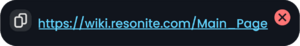
The Url Display is the default available display a user can bring out from a link or from the Resonate Essentials folder.
This Url Display, when provided with a link from the user's Clipboard, will create a Url Display UIX panel and a hyperlink to a location.
Controls
The following are the controls and UI Elements that this Url Display provides, and how they function:
- Copy Button: This allows a user to copy the link on this Url Display.
- Hyperlink: Clicking on this will create a popup for the user asking them if they want to visit this link with their default browser on their device.
- Close Button: This destroys the Url Display from the world.